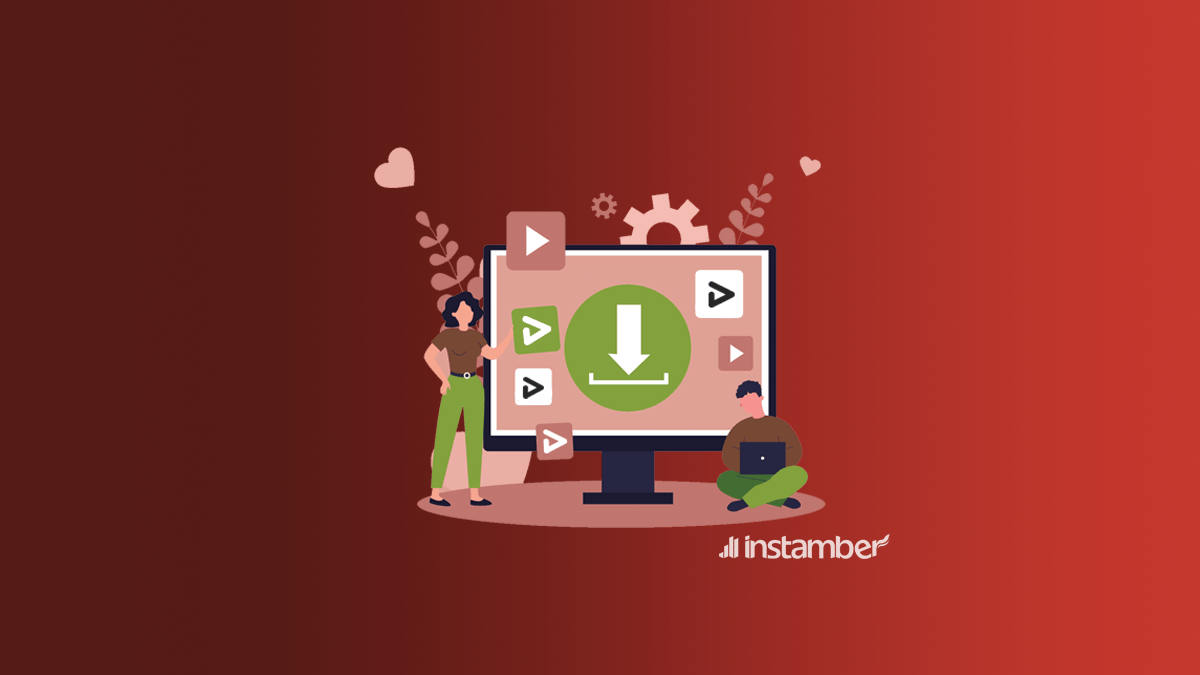YouTube is one of the best platform for almost everything, from getting ideas, watching tutorials, to earn money or amusements. YouTube has been one of the most watched video platforms out there for a long time. Being able to watch other ordinary people’s content for free has been an absolute blessing in the online world.
The addition of short clips in 2021 has further added to the exciting nature of this website with a thrill that was previously only associated with platforms like Instagram. The algorithm has convinced many content creators that making short clips could be an easier route to gaining views.
Consequently, it is understandable that many people prefer watching short interesting and funny clips over the longer videos with have come to expect from YouTube.
Also, there might be people who are interested in downloading their favorite short clips so they could keep them for later. In this article, we intend to present to you the methods and websites you could use to download YouTube shorts.
Before we get to the methods, it is worth mentioning that using third-party applications or websites to download videos from YouTube could have legal consequences if used for monetization or commercial benefits. Having put this disclaimer out there, we strongly encourage you to only keep the files for personal offline viewing. If you need some help with creative ideas for YouTube scenarios, you can always get assisted by professionals fromessaywritinghelp.pro, who will write high-quality text work.
How to get YouTube shorts download link on PC?
This is the first step to download YouTube shorts, so here is the instruction:
- Go to https://www.youtube.com/ on a browser
- Click on Shorts on the left side menue
- Now you see the list of YouTube shorts
- Stop on any videos you want to download it
- Click on the “Share”
- Click on the”Copy”
- Paste it to YouTube Shorts Downloaders Apps (explained bellow)

Websites for Downloading YouTube Shorts
First and foremost, we are going to mention some of the websites that are used to download YouTube shorts directly.
1. Shortsnoob.com
One of the most famous websites for downloading YouTube shorts is shortsnoob. All you have to do is proceed according to the steps below:
- Open YouTube on your browser or head over to YouTube’s app.
- Find the short video you want to download.
- Tap or click on the share button and copy the link
- In your browser, open up https://shortsnoob.com. Paste the link of your YouTube Shorts.
- Next, hit the red “Search” button and choose the format you prefer.
- The download will automatically begin as soon as you choose the format
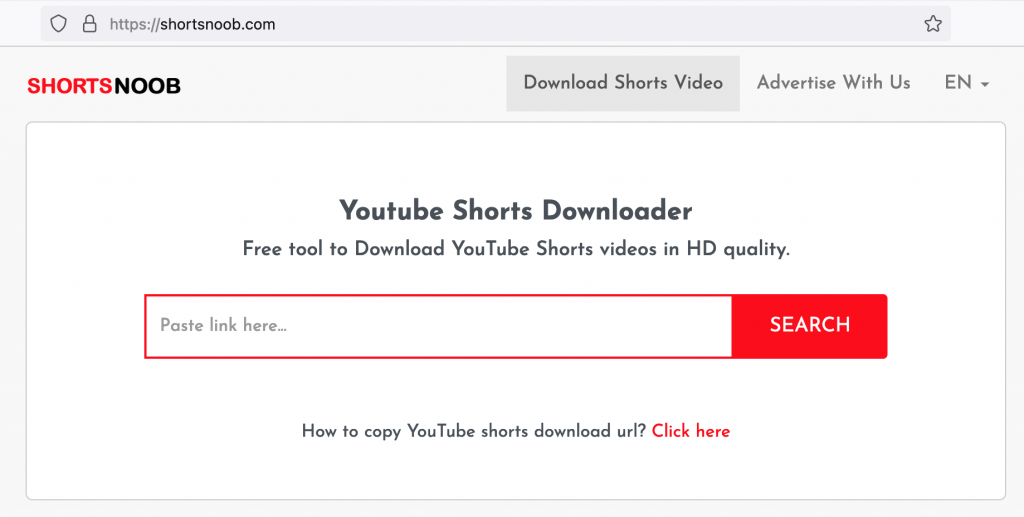
2. EaseUS Video Downloader
EaseUS Video Downloaderis a handy video downloader for PC. It can download videos from various video sites via video URLs. Thanks to the excellent support for YouTube videos, it can also download short YouTube videos easily via URLs. So as long as you have the URLs of short YouTube videos, you can easily download short YouTube videos through this software.
Next, follow the following steps to download YouTube short videos easily through this software.

- Launch EaseUS Video Downloader on your computer. Then find the short video you want to download. Click “Share” and “Copy Link” to get the URL of the short video. Then add the link to the input box below.
- The YouTube short video will appear on the page. Click on “Download” below to continue.
- Select the format you want to download in the video section before clicking “Download.”
- This software will start downloading the short video. When it is finished, click “Open” to view the short YouTube videos you downloaded.
3. 8downloader.com
Second on the list, 8downloader is another website that allows you to instantly download YouTube videos and Shorts. The steps to get the download link is presented down below:
- Head over to YouTube on your browser or open up YouTube’s app. Find the short video you want to download.
- Tap or click on the share button and copy the link
- Having opened your browser, head over to https://8downloader.com/. Paste the link of your YouTube Shorts.
- There are formats with or without sound in the list for you to choose from.
- Next, hit the blue “Download” button and choose the format you prefer
- The download will automatically begin as soon as you choose the format

4. YTshorts.savetube.me
This website’s name clearly suggests the purpose for which it has been developed. Stick with these simple steps to get the link to download your favorite YouTube Short video in not time:
- Look for YouTube on your browser or head over to YouTube’s app. Find the short video you like to download.
- Using the share button, copy the link to the video you have in mind.
- In your browser’s search bar, paste https://ytshorts.savetube.me/. Paste the link of your YouTube Short video.
- Next, hit the red “Get Video” button.
- Afterwards, you will see the possible formats and qualities appear below the link.
- After choosing the appropriate option, click on the green “Get Link” button and hit “Download”.
5. YouTube Shorts Downloader
Another free and fast website for YouTube shorts download app is Heatfeed’s YouTube Shorts Downloader. Use the guide below to download your YouTube Shorts video of choice through this website.
- Open up YouTube on your browser or tap on YouTube’s app. Find the short video you like to download.
- Find the share button and copy the link to the video you have in mind.
- Open your browser’s search bar and paste https://heatfeed.com/youtube-shorts-downloader/. Paste the link of your YouTube Short video.
- Next, hit the red “Convert” button. You can opt for Audio formats as well.
- Afterwards, you will see the possible formats and qualities appear below the link.
- Click on the format you want to let the download begin automatically.
YouTube Shorts Download’s apps
If you want to directly download the YouTube Shorts video via a mobile application, we have prepared some suggestions for you regarding the appropriate choice for different platforms.
#1 YS for YouTube Shorts
One of the best choices for downloading YouTube Shorts on iOS devices is YS for YouTube Shorts, which you can download from the App Store. In order to download YouTube Shorts using this application, you need to get the link via your device as was explained before. You then need to copy the link and paste it within the application to download the desired video.
It is worth mentioning that YS for YouTube Shorts is more than just a video downloader; it also packs a variety of other features for creating and sharing YouTube Shorts as well.
#2 Shorts Video Downloader
This option is among the best ones for Android users. You first need to download the application from Google Play Store. Afterwards, proceed with the steps mentioned earlier to get the link and copy it in the search bar of Shorts Video Downloader. After clicking on the “Download” button, it will automatically start downloading the video and saving it to the phone gallery.
PC Apps for Downloading YouTube Shorts
For those users who want a dedicated software to download YouTube Shorts on their computer, we are going to introduce one below:
# 4K Video Downloader
You can Install 4K Video Downloader on Windows, macOS, and Linux to download your favorite YouTube Shorts videos. The procedure is very similar to the websites we have mentioned before. Find your video on YouTube, copy its link through the “Share” button. Paste the link in the 4K Video Downloader’s application and click on the “Download” button. You can find the downloaded file saved on your PC.
Conclusion
With the increasing popularity of YouTube Shorts videos, many people are gravitating toward these videos instead of the longer ones for immediate and short entertainment. In this article, we presented websites and applications to help you download your favorite YouTube Shorts videos.