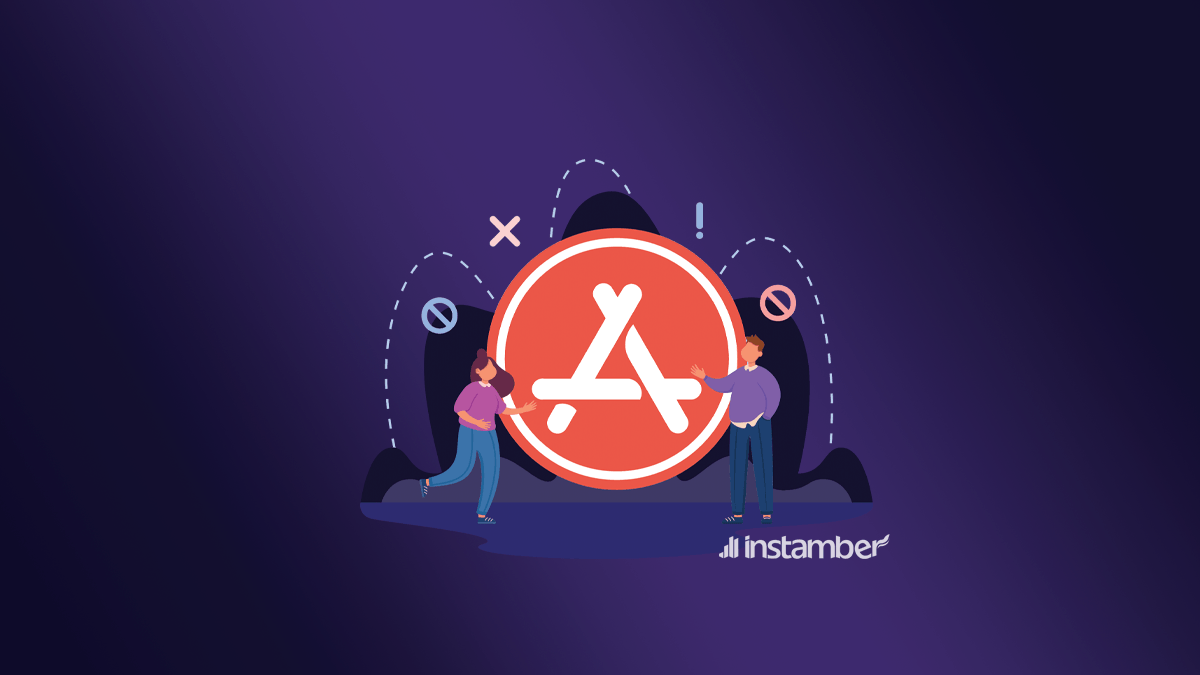If you are receiving the message “Your account has been disabled in the App Store and iTunes” there is nothing to freak out about. Yes, I know when that happens to your account, you may find it difficult to use all your iPhone’s features. For example, iCloud may not work properly on your device or you may not be able to access it.
You may not be able to download apps from App Store and things like that. However, there is nothing to worry about. When this happens, there are some reasons, and it doesn’t matter what causes this problem, because here in this article I’ll show you how to fix this. So let’s jump right into it and fix this issue.
Why my account has been disabled in the App Store and iTunes
- You may have been trying to log in to your account many times over and over again. And you have used the wrong password while attempting to get into your account.
- There may be some glitches in your device and as a result, it forgets your Apple ID, and when you try to log in to your account the app doesn’t allow so.
- Someone may have been trying to log in to your account and hacks it, so for security reasons Apple just locks your account.
- If you don’t use your Apple account for a long period of time, you may not be able to log in to your account. I know this may sound crazy, but this is one of the reasons.
- Other unknown reasons can also cause this.
How to prevent getting disabled in the App Store and iTunes
The first thing you want to do is to be patient and wait for at least 24 hours. Because in many cases when an unexpected problem like this occurs, it’ll get fixed after 24 hours.
Slotuin.1 (Change your password)
- Get your phone and go to the Settings.
- Hit your profile at the top of the screen.
- Now hit Password & Security.
- If it asks for your password go ahead and type it in.
- Now hit Change Password.
- You may be asked some security questions. In order to change your password, you need to answer those security questions. However, if you don’t recall the answer to those questions, then simply hit Forger answers.
In case you don’t remember your password at all then follow these steps.
- Open a browser and type icloud.com and hit enter.
- Now hit Forget Apple ID or Password.
- Then you need to enter your Apple ID andyou will be asked some simple questions and then you’ll get your password.
Solution.2 (adjust the Date & Time on your device)
- Go to the Settings.
- Find General and hit it.
- Hit Date & Time.
- Make sure that Set Automatically Time Zone is enabled, if it is not then go ahead and enable it.
Solution.3 (Sign out from your Apple ID)
- Go to the Settings.
- At the top hit your profile.
- Scroll all the way down and hit Sign Out.
- However, after you’ve done that, you need to sign in again.
Solution.4 (Update your iPhone)
- Go to the Settings.
- Hit General.
- At the top of the screen go ahead and hit Software Update.
- See if there is any new version available. If there is a new version and make sure to update your iPhone.
I hope you have solved the issue by now but if you still have the issue make sure to use the solution5.
Solution.5 (Contact Apple support)
If you still have the problem I strongly recommend you to reach out to the Apple support team because this can really help you. There are different ways you can do this, I’ll show you the simplest one.
- Go to support.apple.com
- Choose a device that you have problems with. In this case, choose an iPhone.
- Then you’ll be asked for your Apple ID and stuff like that and you can start a chat or send an email to them.
Conclusion
These are some tested solutions that you can try and fix your problem with. Hopefully, you have found these solutions helpful. If you have any questions or suggestions please feel free and leave them in the comment section. Also if you know any other solutions please do share them with us.