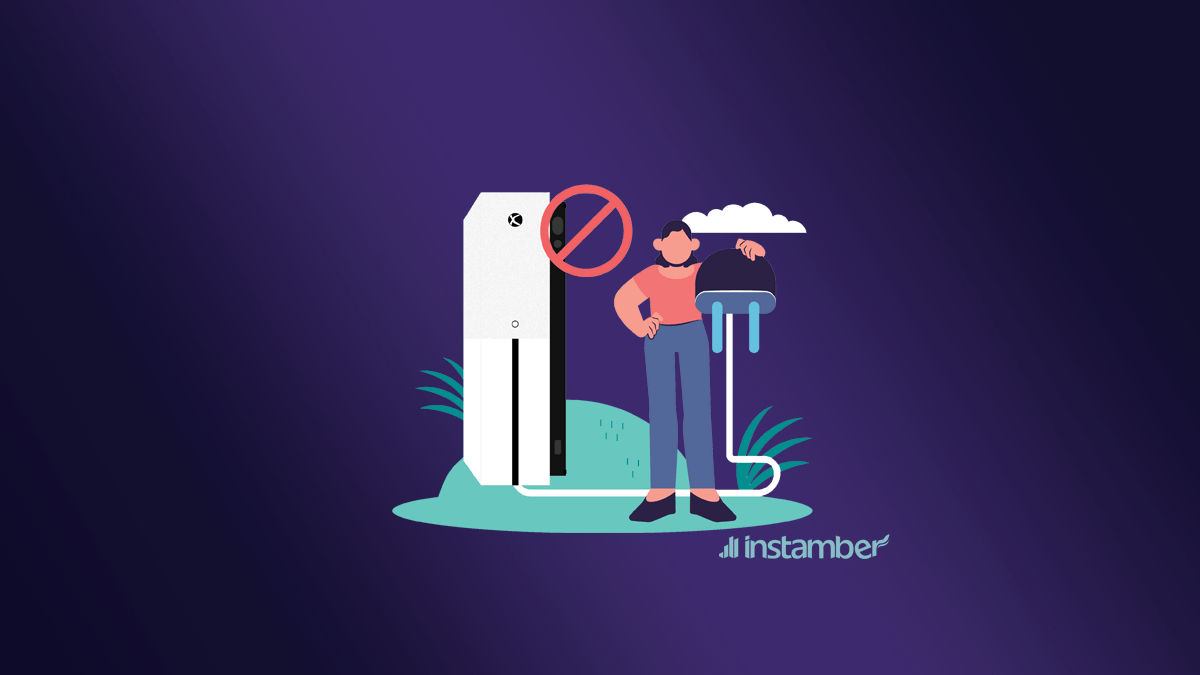When your Xbox One won’t turn on, there could be many reasons why. Find out what causes these problems and how to fix them. The Xbox One has been plagued by hardware failures since its release in November.
However, it’s not always working as we want. A number of Xbox users report that they cannot turn one their Xbox, even if they have used it just a few hours before. So, here we would tell you what to do if you have the same issue with your Xbox.
How to fix Xbox won’t turn on?
Before going through the methods, you need to know that if Xbox wont turn on, the main reason is with its electricity connections. So, you should check where is the electricity is cut off, and cannot reach to the device. It might be the battery, cables, USB, etc.
#1 Disconnect every cable
At first, it’s better to disconnect everything, and connect them again. Make sure that everything is in right place, and it’s working properly.
#2 Check the Power Supply
If your Xbox One isn’t turning on, check the power supply first. This is one of the most common issues with the console. It’s also easy to replace. You can purchase an inexpensive replacement power supply online.
It’s better to turn it off and on, and wait for a couple of minutes, then try again turning on your device.
#3 Hold the power button for 10 seconds
If you’re having trouble getting your Xbox One to start up, you should first restart the console. Press the power button on the front of the device until the screen turns off completely. Then press the power button again to turn the console back on. If you hold the power button for 10 seconds, and then press it, it might work.
#4 Try A Different USB Port
You might try plugging the console into another USB port. This could help with some issues, such as when an external hard drive isn’t recognized by the console.
#5 Check the Battery
if there is something wrong with he adaptor, your Xbox wont turn on. You should make sure the light is white, and it’s not orange. If you see the orange light, take the wire apart, and connect it again. If it does not work, try this method:
- Keep the cable apart
- Keep it close to adapter until you see the half light
- Connect it again to the adapter
#6 Use another battery
It’s good if you borrow another battery, or cables to check if there is an issue with your own device or it’s cables.
Conclusion
As we have mentioned, the main reason could be power supply disconnection. If it does not work, it’s better to take it to the nearest store to check.