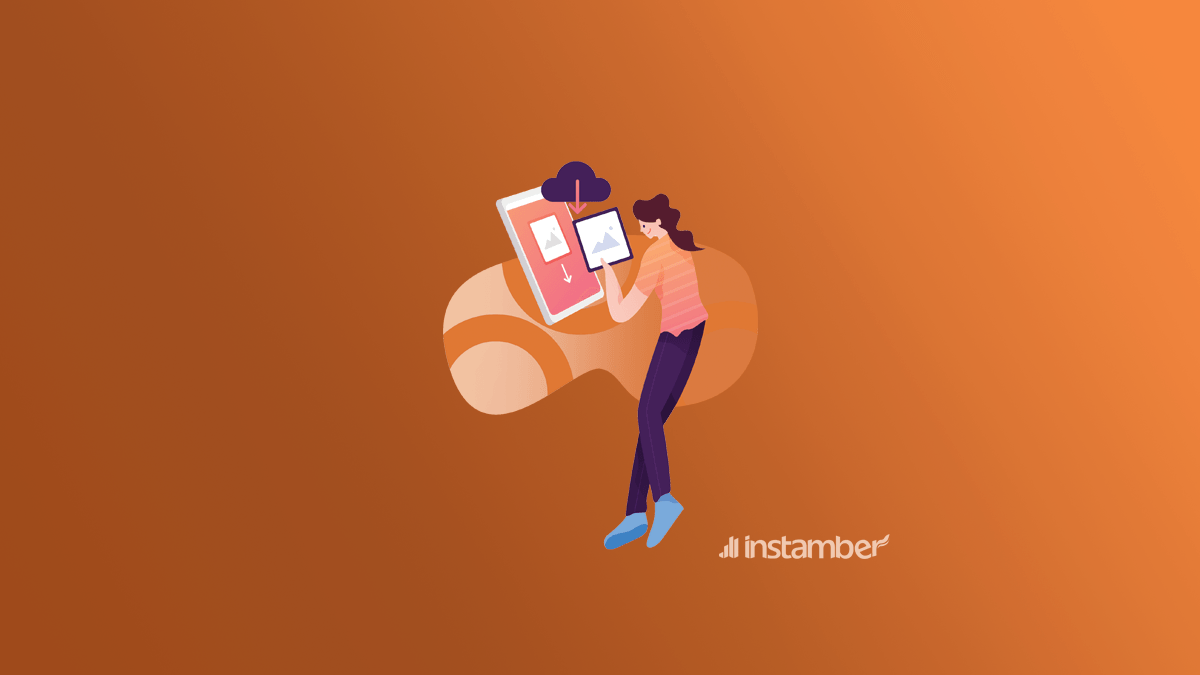One of the professional video-sharing websites on the Internet is Vimeo. Users can upload, share and watch videos on this website. Vimeo is a website similar to YouTube, and both are among the popular video hosting platforms.
YouTube is much more popular than Vimeo, but Vimeo has its advantages we will mention later in this article.
What is Vimeo?
An open ad-free platform where users can stream videos there. You can go to the Vimeo website and watch videos, movies, and TV shows for free. You do not need to sign up for Vimeo to watch the videos. But you should do the sign-up if you want to upload a video and choose at least a basic account (free plan). This plan allows you to upload 500 MB per week. There are also other pricing plans besides the free one that you can choose them.
One of the features of Vimeo is the ability to edit and replace a video with a newer version, but it is not on YouTube. You can send private messages to other users on Vimeo, but YouTube does not have this option.
How to download videos from Vimeo?
If you want to download Vimeo videos, look for the download button on the right side of the screen. But if there is no download button for the video you want, it means the producer of that content does not want users to distribute that video. So if you download that video with the help of third-party apps, don’t share it. But before doing this, there is one thing you should care about it. Users may also apply policies on whether people can download and make copies of their content. So we don’t endorse downloading copyrighted material.
Best Online Vimeo Downloaders
You can download and even convert your desired video by using online tools. All you need to do with online Vimeo video downloaders is to paste the Vimeo video URL in the search box and click on the download button to get the video.
- Vimeo-downloader website
- KeepVid
- OnlineVideoConverter
- CatchVideo
Best Vimeo Video Downloaders
In this method, you should download the relevant software and install it on your device. After installation, you can copy the URL address of the desired video in the corresponding box, choose the location to save it and the quality you want, and finally, download it.
- YTD
- Gihosoft
- All Video Downloader
- 4K Video Downloader
Best Vimeo video downloader extensions
Another way to download videos from Vimeo is to install video download extensions in your browser. After installation, you can quickly download the video on each webpage by clicking on the download button of the installed extension on the top right side of the browser.
- Vimeo Super Downloader
- Vimeo Downloader GetThemAll
- Video Downloader Professional
Download a Video From Vimeo using the Vimeo-downloader website
How to use and download videos from Vimeo with all tools is almost the same. So we will check how to download a video from Vimeo using the Vimeo-downloader.com website as an example.
- First, go to Vimeo-downloader.com.
- You will see a box where you should type the link of the video you want to download there.
- Now go back to the page of the Vimeo website where the desired video you intend to download is there.
- Copy the URL of that video from the address bar.
- Go to the Vimeo downloader website again. Then paste the URL in the white box and click on the submit button.
- Now you can download it by clicking the “Download Video” button.
- You can click on the yellow button if you want to download that video with lower quality.
Conclusion
Today, there are many ways to download videos, but most users are looking for a way to download their chosen video faster and with better quality. We examined different ways to download videos from the Vimeo website. Installing extensions in the browser, installing software on the system, and using online tools are the methods you can use.