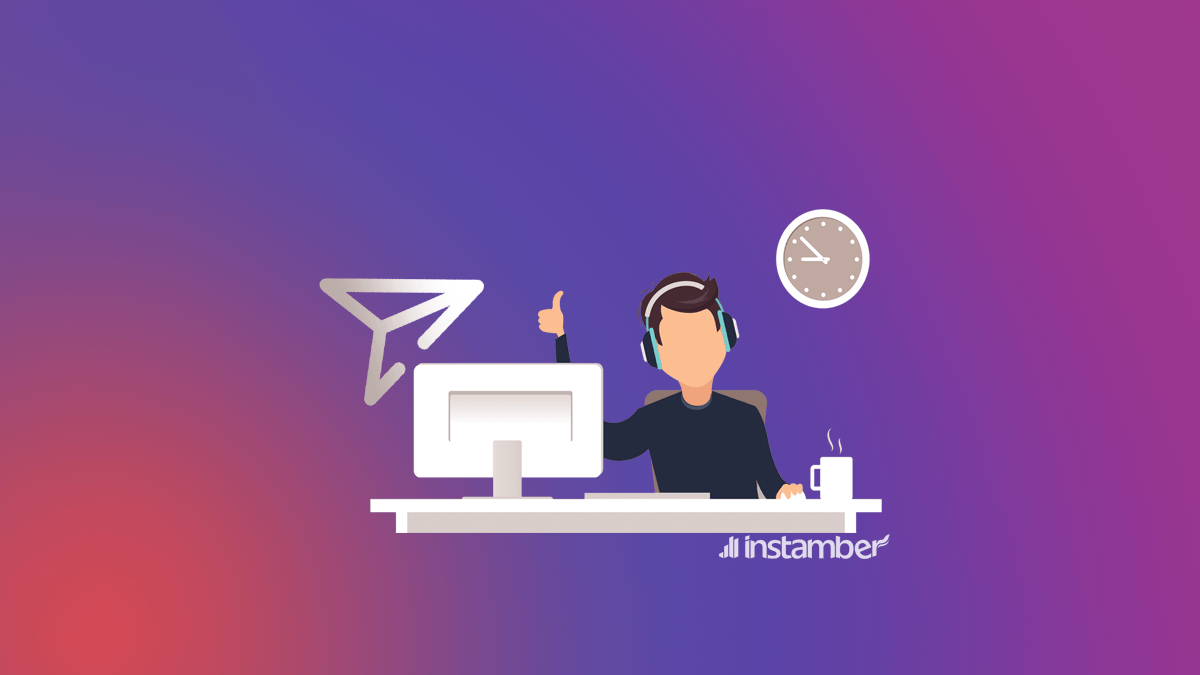Unlike other social media platforms, Instagram, unfortunately, has not provided a good user interface for the desktop. Considering the growing interaction in this social network, its users sometimes need to use their personal computers to manage their account. Here we will talk about the ways through which you canSend Instagram DM online using your laptop or PC.
1. Send Instagram DM using Windows
If you have a device supporting windows operating service, you can download the free official version of Instagram from Microsoft online store. Installing this application, you can easily send direct messages using your PC. Follow the steps below to send a direct message on your PC:
– Download the Instagram app from the Windows App Store, it is free.
– Install Instagram on your PC
– Run the app and click the icon for the direct message on the top right of your screen
– Write your message and send it

Important note:Instagram for PC just works on Windows 10 properly, be sure to install the compatible version on your PC.
2. Send direct message using android emulators like BlueStacks
If your operating system is not windows or you need to use more features than what Instagram app for PC provides, don’t worry, you have other options as well. The other way you can send an Instagram direct message on PC is using android emulators. One of the best android emulators isBlueStacksthrough which you can send as many direct messages as you want safely. Follow these steps to send DM using Bluestack:
– First step: download Bluestack from the application’s website
– Second step: enter your google account’s information
– Step three: download Instagram in the app, run it and send direct message as you send through your phone

3. Using third-party applications
Another approach through which you can send Instagram DM online is using your PC is using Instagram third party applications. One of these applications is IGDM which you can download through its website for free.