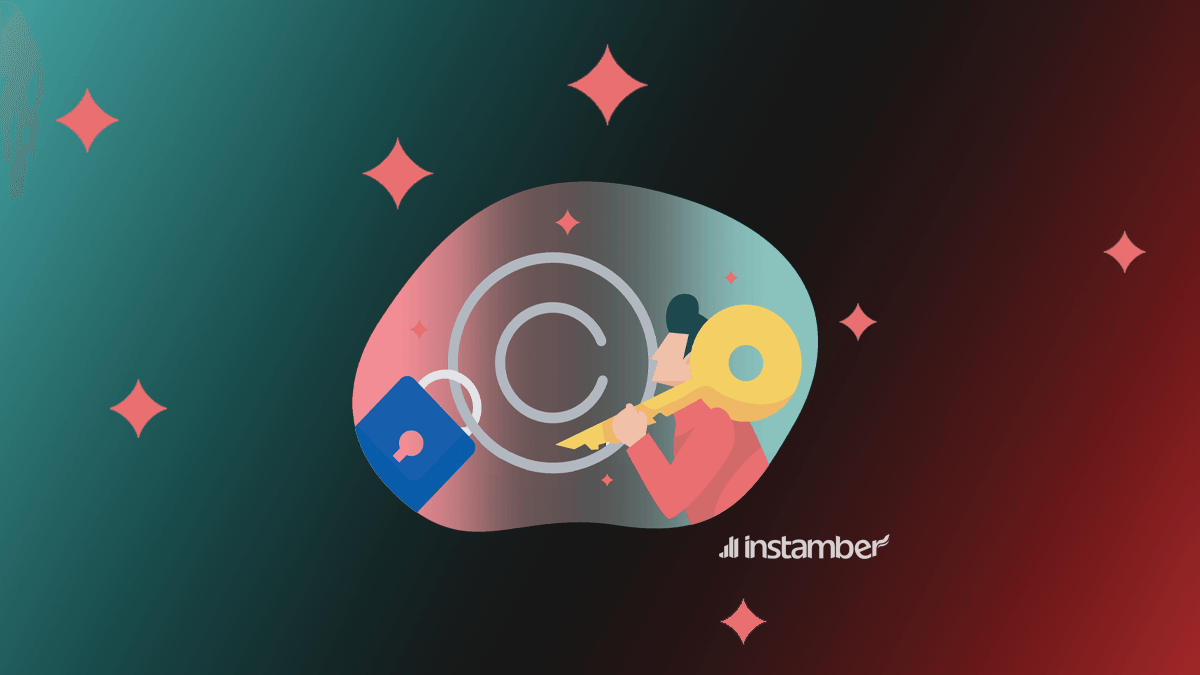Today TikTok has become an attractive platform for people, and more than one billion users use this platform. Many TikTok users use it to make fun and entertaining videos. You can also have fun scrolling through TikTok posts. If you want to share your and other TikTok videos on other social media platforms such as Instagram or Facebook, the problem is that when you download the videos, there is a watermark on them.
This watermark may be annoying if it covers an important part. So it makes you look for a way to remove it. You may even want to remove the TikTok creator’s username. Stay with us to learn how to remove watermarks that do not require special skills. For this, you only need to use some apps or websites to remove the watermark. In the following, we will introduce some of them to you.
Remove the TikTok watermark using these 4 tools:
- Snaptik website
- Remove & Add Watermark app
- Video Eraser app
- Kapwing website
Snaptik
Snaptik is a website for downloading TikTok videos without a watermark. Follow the steps below to download videos from the Snaptik website.
How to use Snaptik
- Open TikTok on your phone.
- Tap on the share video icon in the shape of an arrow at the bottom of the video.
- Sharing methods or platforms will be shown to you, and you have to tap on the “Copy Link” option to copy the TikTok video link to the clipboard.
- Go to the https://snaptik.app website using your browser.
- Paste the copied link in the text box. You should hold your finger in the box and press until a menu appears, and select the paste option from that menu.
- Tap the download button next to the link.
- Some blue download buttons will be shown to you. Tap on the first button.
- Now your file is downloaded and ready to use. If a pop-up appears to confirm the download, tap on the blue download button. After finishing the work, you can find the video without a watermark in the download folder.
Remove & Add Watermark (for Android)
Remove & Add Watermark is designed for Android phones which you can add a watermark on your videos or remove the watermarks.
How to use the Remove & Add Watermark
Working with this app is simple, and you will understand how to use it by running it.
- After opening the app, a menu will appear which has three options.
- You should tap on “Select Video”. Or you can enter your phone’s gallery through the “My Gallery” option and select your video.
- After selecting a video, another menu will appear on the screen. This menu has two options “Remove Watermark” and “Add Watermark”. Tap on the “Remove Watermark” option.
- In this step, you must choose one of the options to select the video.
- Now you will see a page with a rectangle inside. Resize and move this rectangular box around the TikTok watermark you want to remove.
- If you want to delete something else, click on the plus icon at the bottom of the page to add another rectangle to the page.
- Save the video at the end.
Video Eraser (iOS)
This app is designed for iPhone users and can be used to remove watermarks, logos, and any elements in videos. This application is not very powerful but can be used for MP4, M4V, MOV, and 3GP video formats.
How to use Video Eraser
- Open the video eraser app.
- Go to the “More” section, and tap on the “Crop Video to remove the watermark”.
- Select the video you want to edit.
- Choose the desired aspect ratio for your video.
- Adjust the grid on the screen so that it covers the part of the video you want to keep.
- Tap on the export icon in the upper-right corner of the video, and save the file.
Kapwing
Kapwing, like Snaptik, is an online tool to remove the TikTok watermark. You can also use it to adjust the speed and trim the video. There are several different ways to use Kapwing to remove the TikTok watermark. First, you should upload the video or paste its link into the relevant box. Then choose how to remove the watermark:
- Crop the watermark
- Covering the watermark with an element
- Blurring the watermark
- Replace a section of the video with another section that has a watermark
Crop the watermark
The easiest way to remove the watermark is to crop it.
Unfortunately, this method is less polished than other methods.
- After uploading or pasting the video link, click on “Crop”.
- Adjust the crop box so that the TikTok watermark is outside of it. Remember that the TikTok watermark may move. So you need to crop both the top and bottom of the video.
- In the end, click on the “Done Cropping” button.
- Click “Export Video” at the top of the page to save the changes.
Covering the watermark with an element
The way it works is that you use elements such as text or photos to cover the watermark. The TikTok watermark is displayed in the top left and bottom right corners. So you have to cover these two areas of the video with two elements.
- Upload your video.
- Tap on the text or image option from the top tab.
- If you use text, you can change its background color to cover the watermark.
- To make the video more interesting, you can move your element like Tiktok’s watermark movement function. For this, you should select more than one element and tap on the “Open Timeline” option at the bottom of the screen.
- You can determine how long each element will be displayed in the video.
- After all, export the video as we did above.
Blurring the watermark
The last way to remove the watermark is to blur the watermark. In this method, you do not use elements that distract the audience. To do this:
- Click three times on the “duplicate” option on the right side of the screen to create three layers of video.
- In one of the layers, crop the area where the upper watermark is placed.
- On the second layer, crop the area covered by the lower watermark.
- Adjust the last layer so that it covers the entire white area.
- Click on the layers related to the watermarks and click on the “adjust” button.
- You should find the blur option from the adjusting list and blur the watermark.