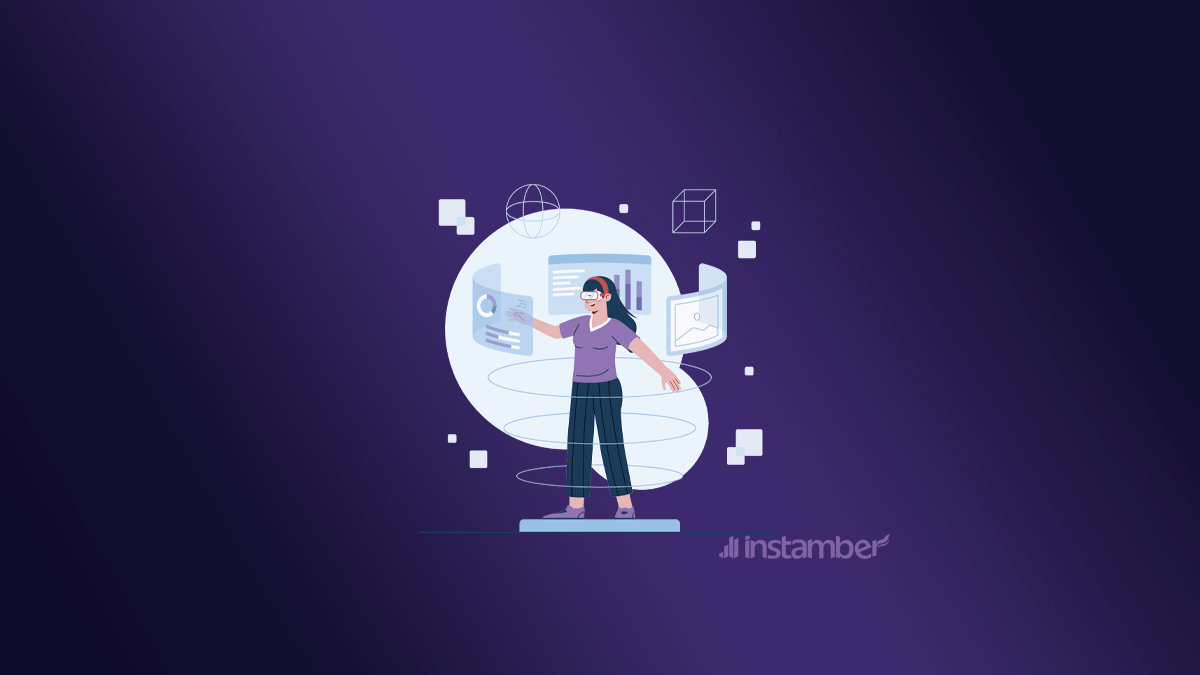Has your iPhone recently blacked out, out of the blue? You may have tested some solutions, but you haven’t fixed the issues yet. There is nothing to worry about, in this blog post, I’ve provided 3 tested ways that you can try and hopefully fix the issue, so let’s get right to it!
1.Charge your iPhone
The first method in our list is to charge your iPhone. If you have an older version iPhone then chances are there is something wrong with your battery. So if your battery drain so fast or your phone loses its battery frequently, and as a result, your iPhonescreen blacks out then try to charge it with an original apple lighting cable.
There is a great possibility that with this simple solution your iPhone will get back to normal. However, if your iPhone screen is still black, try the next fix for it.
2.Force restart your iPhone
Most new iPhone models can be forced to restart pretty much the same. You probably know how to force restart your iPhone, if not follow the steps below.
• First, press and release the volume up, then press and release the volume down
• Second, press and hold the side button, and don’t let go of your finger until you see the Apple logo show up on your phone screen. You should do all the processes quickly
• If the Apple logo pops up, that means your phone will get back to normal.
If the above-mentioned solution didn’t work for you, try the next solution
3.Use aniOSsystem repair software
There is likely to be an iOS system problem involved, so you need to fix it. There are many software out there that can repairthe iOS system of your device. Some of them are as follows:
• Tenorshare ReiBoot
• PhoneRescue for iOS
• Joyoshare UltFix
• Dr.Fone System Repair
• FoneDog ToolKit- iOS System Recovery
These were just a few. Not let’s go over the first one in the list (Tenorshare ReiBoot) and find out how to repair our device and hopefully get our phone back no normal. Through this software, you can fix so many issues and there won’t be even a single data loss. Here is how to use it:
1. Go to its official website or use this link directly (www.tenorshare.com/products/reiboot.html) and download the app first. You can download it for both windows and Mac
2. Install the app on your computer and open it
3. Connect your iPhone to your computer
4. Click onStart. You will see two options,Standard Repair/Deep Repair
5. Click onStandard Repairif you don’t want any data loss
6. Look for your iPhone model from the list and then follow the instruction that the software will show you. The instruction will be like what you have learned in the previous section which was force restart
7. After you’ve gone through the instruction and finally hold the sidebar bottom, don’t let go, even after the Apple logo pops up. After 10 seconds or so. When you see connect to iTunes screen then you can let go of your finger.
8. Go back to Tenorshare ReiBoot software and simply click onStart> Standard repair> Download
9. When the firmware download is completed go on and click onStar Standard Repair
10. The ReiBoot iOS system repair will fix your iPhone. Be patient and wait for 10 to 15 minutes until the process is completed
11. WhenStandard Repair Completedshows up click onDoneand your iPhone will get back to normal without any black screen and data loss
Bottom line
I hope you have fixed your issue by now. However, if your iPhone screen is still blacked out, then there is likely something wrong with your iPhone hardware and you need to seek help from an iPhone repair service or an iPhone hardware specialist.