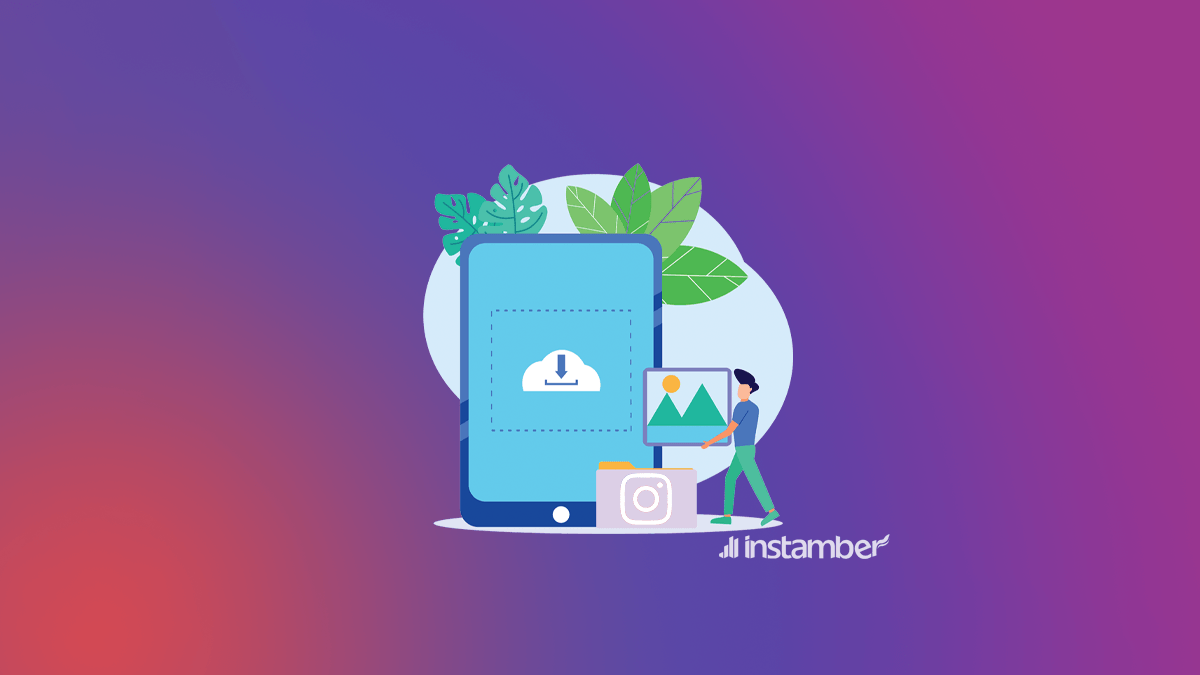If you are an avid Instagram user, you have doubtless experienced the to see other people’s profile pictures in full size. Unlike messaging apps like WhatsApp or Telegram, Instagram does not allow you to view users’ profile pictures.
You would then be left with the option to take a screenshot within the app, which would result in a low-quality image that is not worth much. Therefore, Instagram profile picture download is the solution.
That could really get frustrating for the curious among you who want to check out their friends’ profile pictures. You need not worry, however, as we have put together an article to address this issue.
Instagram DP
Instagram DP stands for Instagram Display Picture or Instagram Display Photo, which represents you on Instagram. Standard size for your Instagram profile picture is 110 x 110 pixels. However, we recommend uploading your design at a higher resolution to maintain image quality. With the methods we are going to present here, you will be able to download your favorite user’s profile picture in no time.
Insta DP service is no longer available
Previously there was a tool to download Instagram profile picture, now Insta DP is no longer available. To download Instagram profile pictures, or all other Instagram pictures you can use save-insta.com or other services which are introduced below.
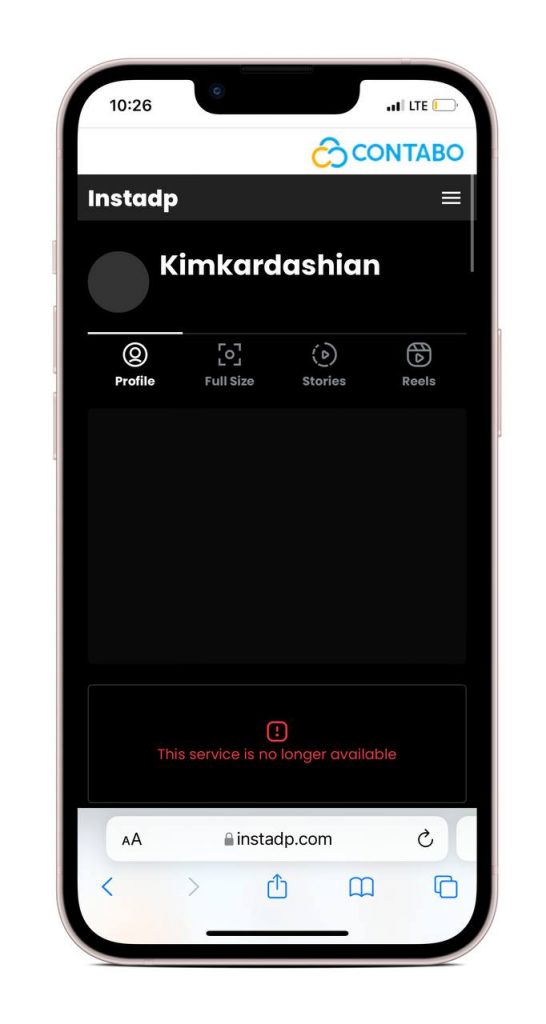
How to download Instagram DP on mobile?
To download Instagram profile picture, you should use an Instagram profile downloader. Here is the best one, as I have tried them.
- Go to save-insta.com/profile-downloader/ using a browser on your phone (Safari, Chrome, Firefox)
- Type in the username in the box
- Tap download
- Tap Zoom HD Image
- Hold your finger on the picture for 3 seconds
- Select add to photos
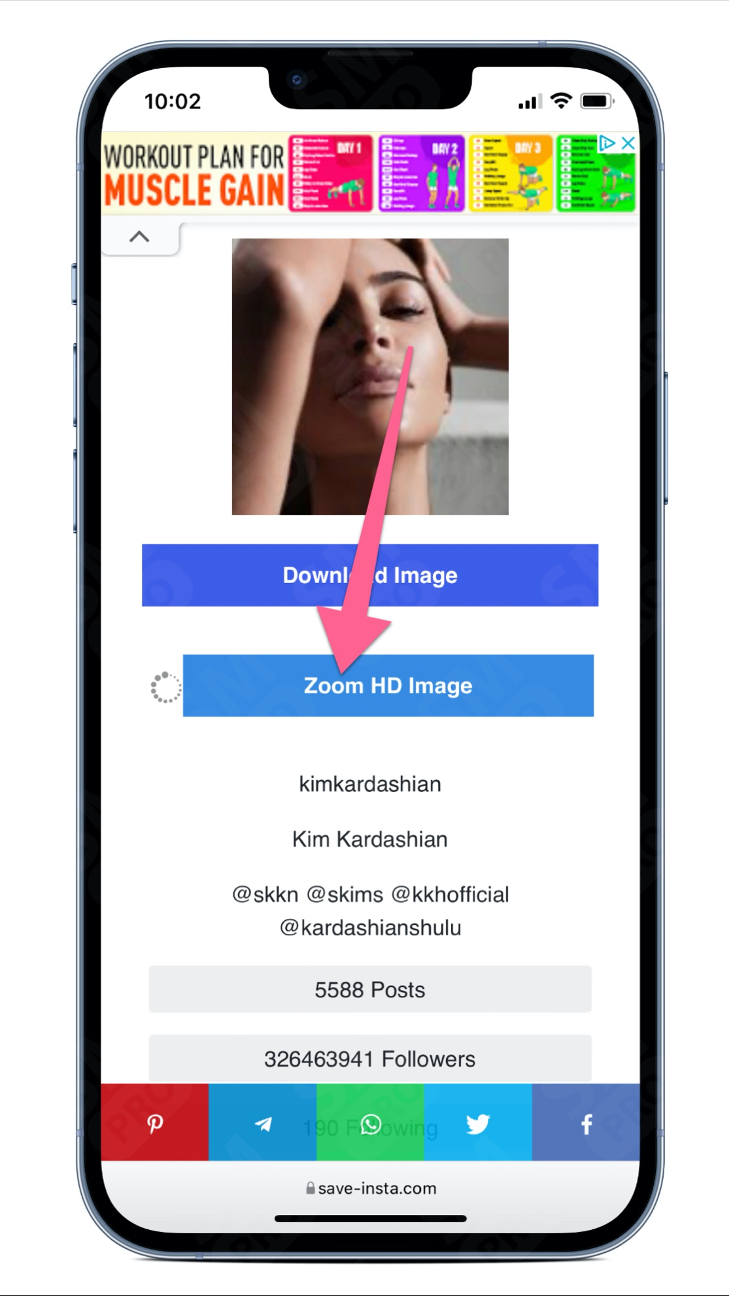

How to download Instagram DP on PC?
- Go to save-insta.com/profile-downloader/
- Type in the username in the box
- Click download
- Click Zoom
- Right click on the picture
- Select Save image
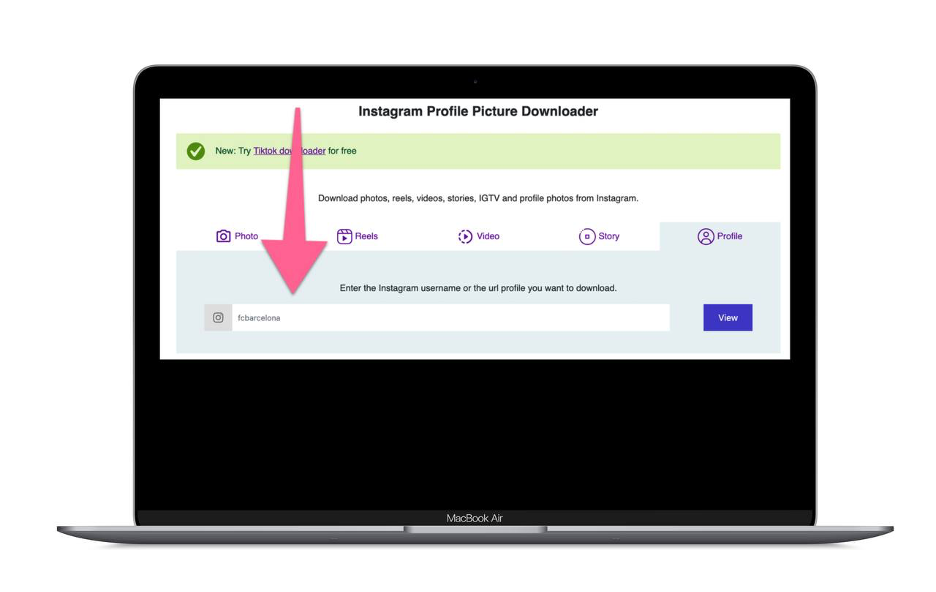
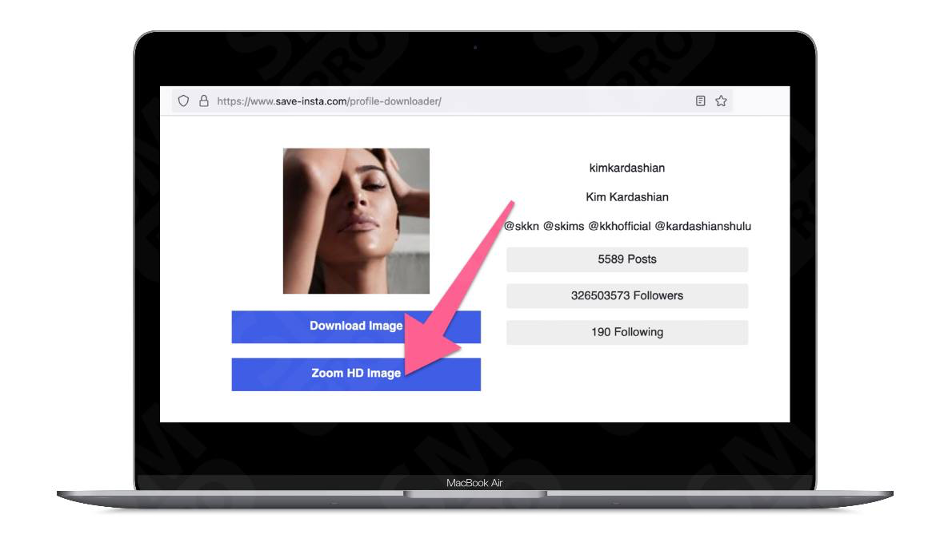
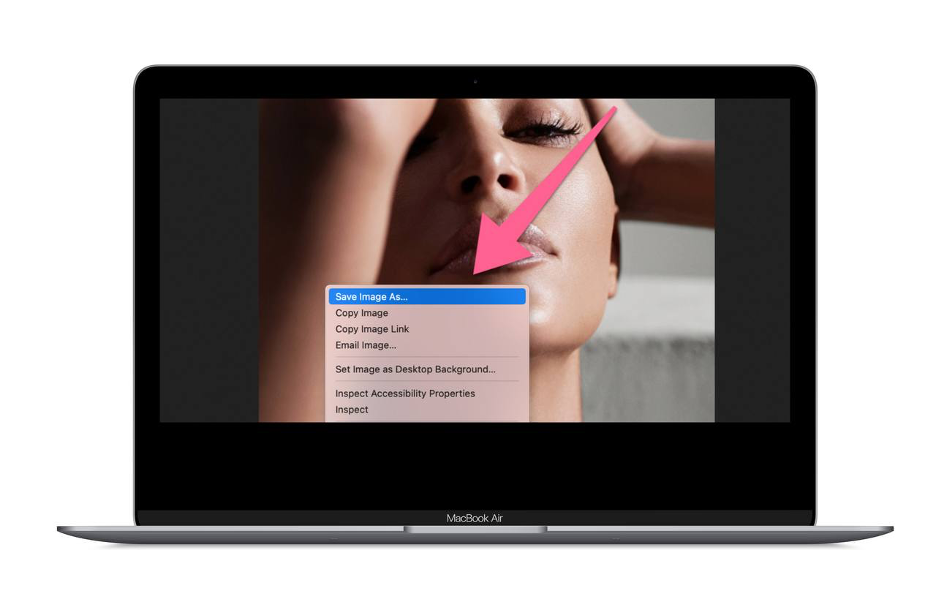
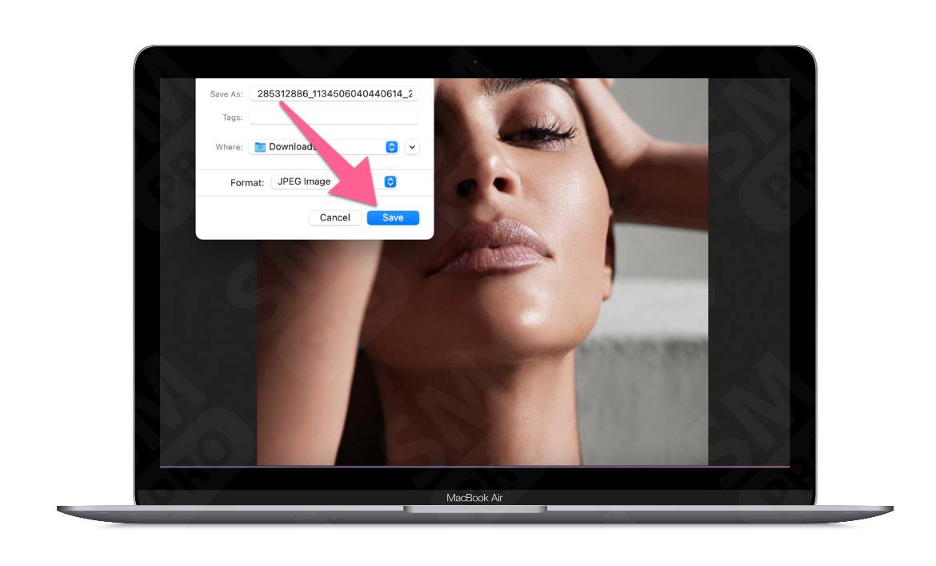
How to download all Instagram profile pictures?
Fortunately, you can download all the pictures of Instagram account. You can download all pictures both on mobile or PC. to use this tool, use a browser on your mobile such as Safari, Firefox, or Chrome. However, this service is not free if you want to download all data together. You can download them one by one for free.
- Go to Inflact.com
- Go to Profile section
- Enter the username
- Tap Download Full Profile
- Scroll down to see the pictures
- Select one photo by tapping it
- Tap Download
- Tap View
- Hold your finger on the picture
- Select Add to photos
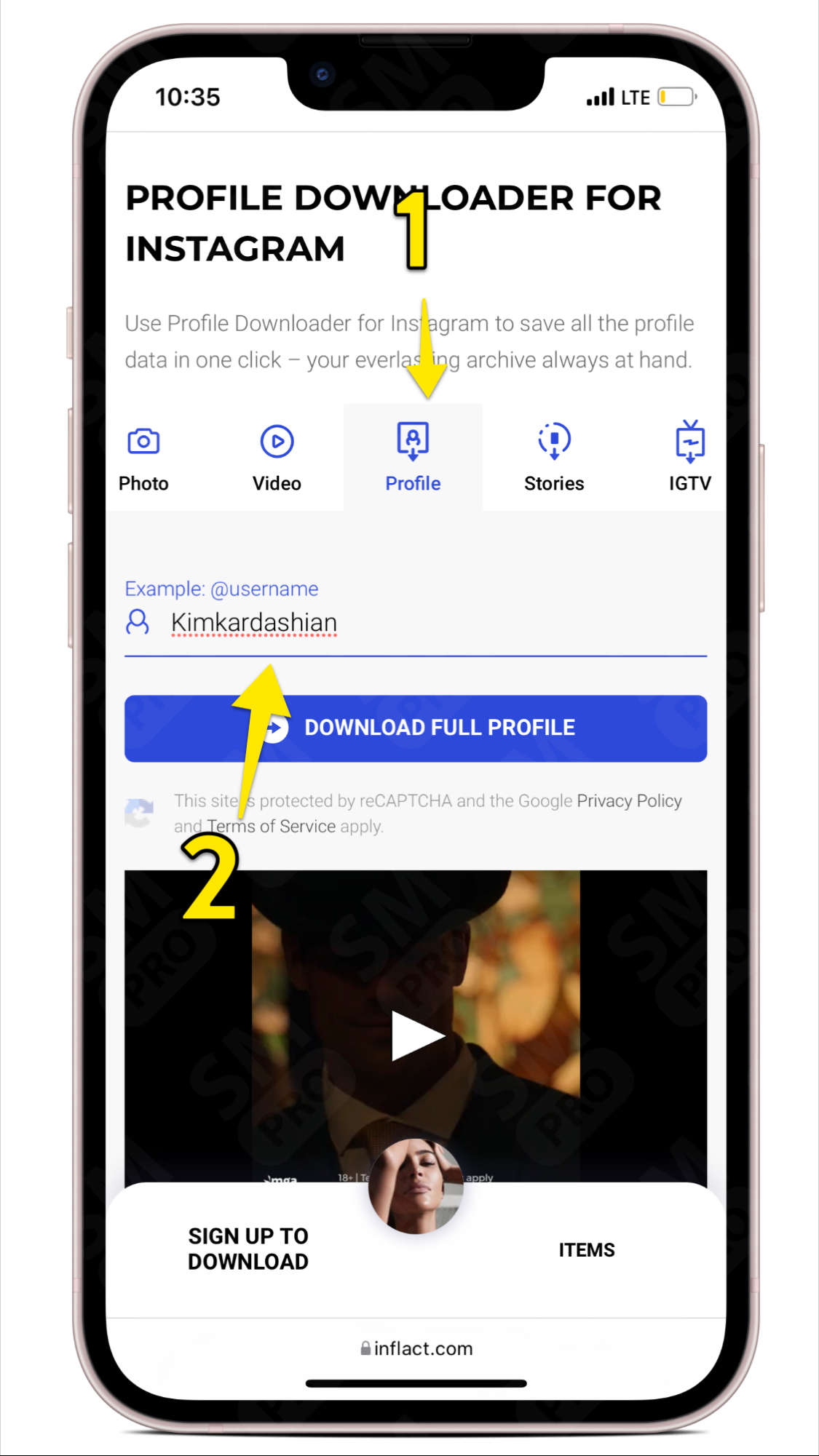
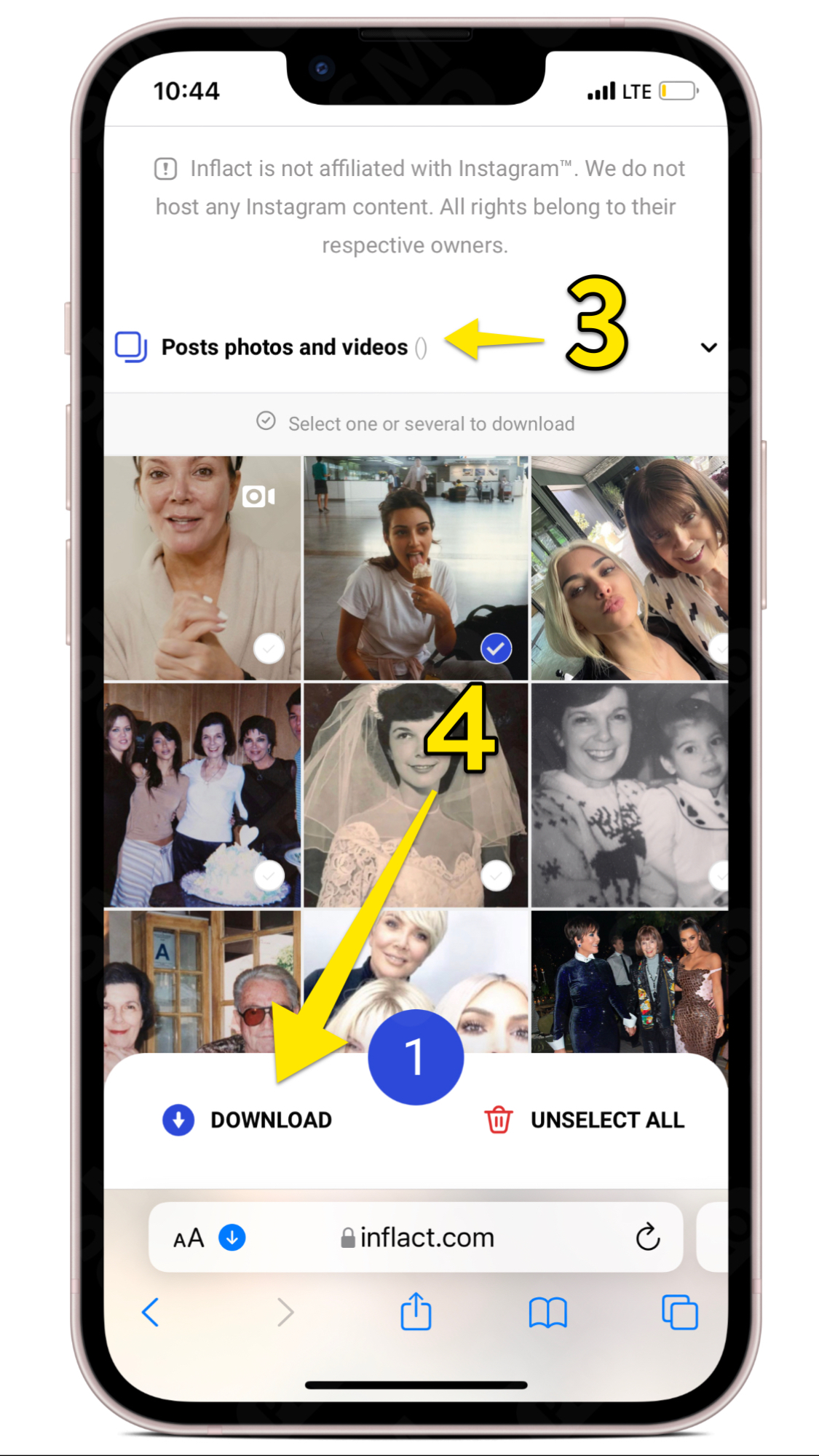
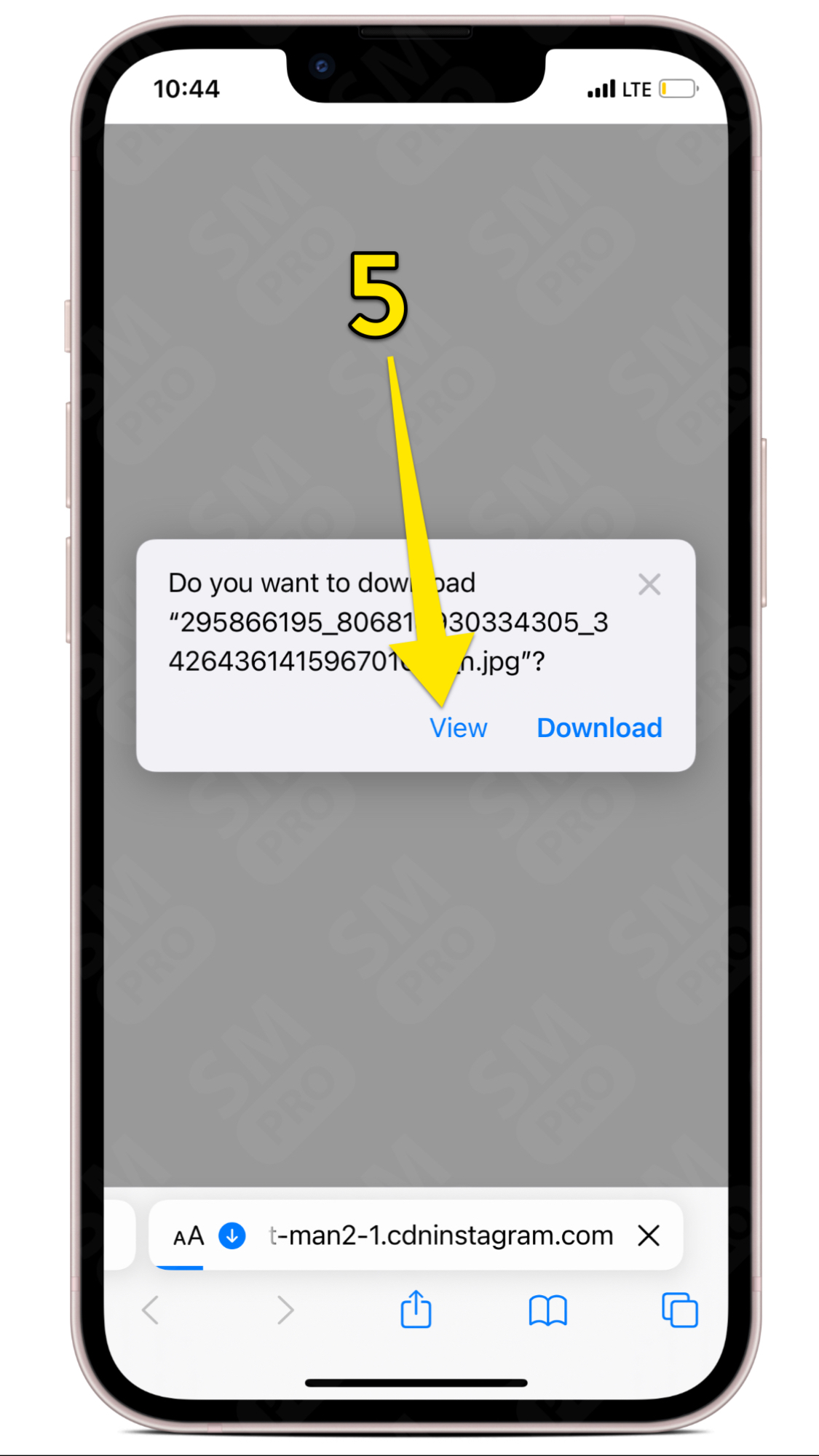
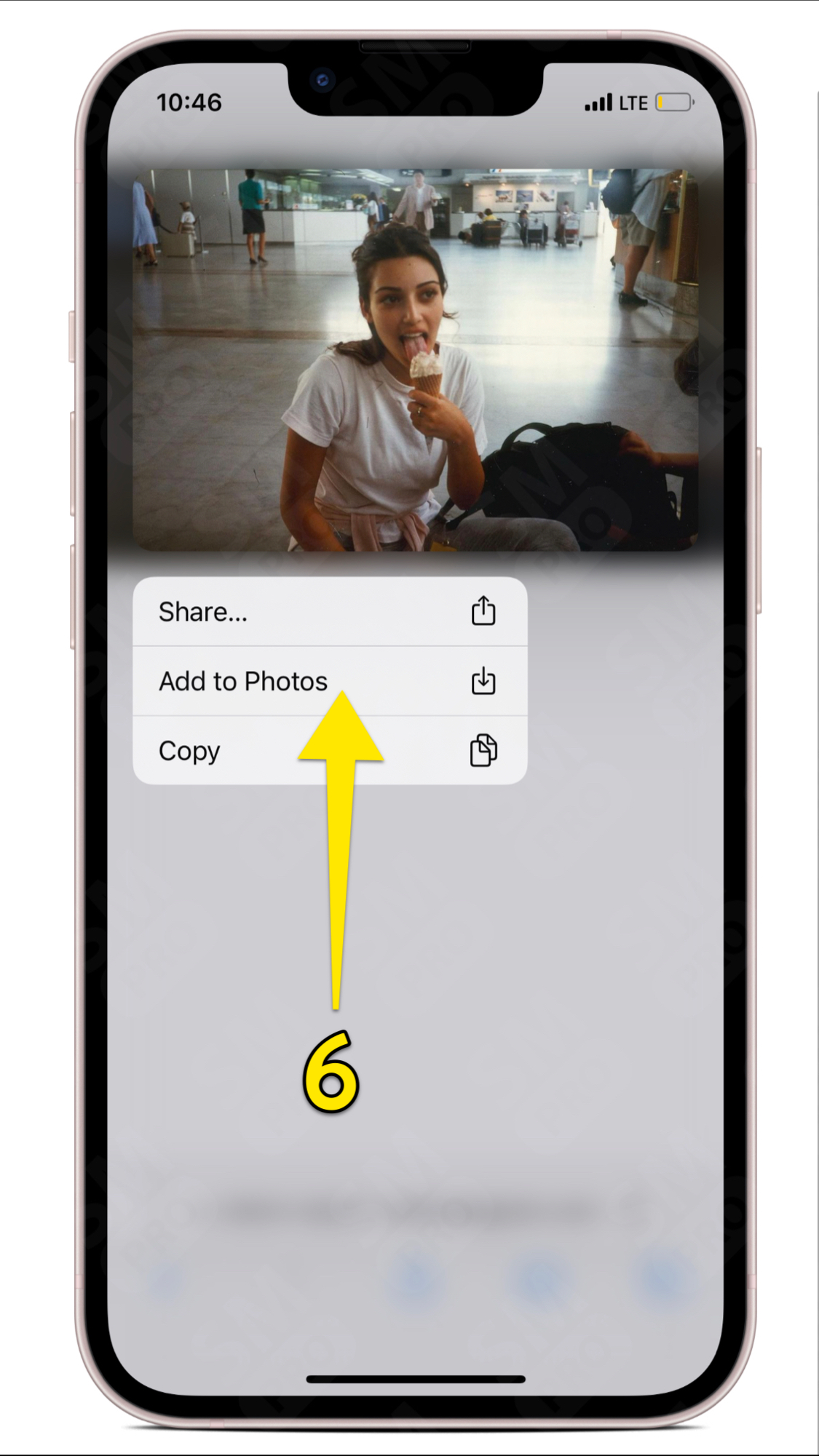
What are the best Instagram profile picture downloaders?
Here are other top 5 Instagram profile picture downloaders which are completely free.
#1 Toolzu
This is another free tool that does not even need a subscription. You can save as many stories as you need, and the download is generally unlimited. You can also download IGTVs and posts and, of course, profile pictures with this tool as well. To do this, go to the account of your interest. Copy the URL link and enter it in the box.
#2 AloInstagram
AloInstagram is a website that can show you the profile picture of any user you desire. As a cherry on top of the cake, you don’t even need any registration or filling some forms to be able to use the website. All you need is the link or the username that you have in mind, and AloInstagram is going to take care of the rest for you. This website will allow you to view and save Instagram profile pictures in good quality to any device that you want ranging from your computer to phone. How Can You View and Download Instagram Profile Pictures Using AloInstagram? To download a user’s Instagram profile picture, follow the steps below:
- Navigate to the profile of the desired user whose Instagram picture you intend to download.
- Proceed to copy their Instagram username. An alternative way would be to head over to the “Menu” and copy their profile URL.
- Open up https://aloinstagram.com/download-instagram-profile and paste the username or the profile URL in the text box above the green “Search” button.
You can now satiate your curiosity to see a person’s profile picture in full size with High-Definition quality.
#3 IGDownloader
The next website on the list is dedicated to downloading almost everything from Instagram. Downloading stuff ranging from Instagram videos to photos can be done through this website. IGDownloader doesn’t charge you any money, nor does it ask for registration or software download. To get your hands on any user’s Instagram profile picture, use the steps below: How Can You View and Download Instagram Profile Pictures Using IGDownloader?
- Open up Instagram and copy the username of the person whose profile picture you wish to see.
- Go to the profile picture section of IGDownloader’s website at https://igdownloader.com/profile-picture-downloader
- Paste the username in the specified text box, which has a name in it as an example.
- Hit the “Enter” button and let the website search for the profile picture.
- Finally, you can download the profile picture in high resolution by clicking on the “Download” button.
It is worth mentioning that this website can download the profile picture of private accounts as well. Moreover, it is completely legal as long as you don’t take advantage of the picture or try to monetize it. Downloading it for personal use is totally fine. Also, you could download the profile picture to a variety of devices including PC, Mac, tablets, and phones.
#4 Instagram Profile Downloader
Instagram Profile Download is a tool that has been developed to help people download Instagram pictures and videos. Fortunately, it doesn’t require any registration or any other inconvenience. The feature that sets this tool apart from others is called “Bulk Downloading”. It basically refers to the fact that you could download up to 12 Instagram posts (photos and videos) at a time. That is a time-saving method for people who are interested in downloading multiple items all at the same time. How Can You Download Instagram Profile Pictures Using Instagram Profile Downloader?
- Navigate to your Instagram application or its website.
- Copy the desired person’s username.
- Paste it in Instagram Profile Downloader’s input line and hit “Download”.
- There, you would see the last 12 posts of a profile.
It is worth mentioning that you would not face any legal repercussions for downloading content through Instagram Profile Downloader as long as you don’t share it with the public or try to monetize it. Also, we will have you know that the content you download will be saved in the “Downloads” folder of your device. You can access them in your Galleries as well.
#5 Full Insta DP
Next on the list is a website called Full Insta DP. It works in a similar fashion to the ones we have introduced thus far. You can use this website for viewing and downloading the profile pictures of both private and public Instagram accounts. Furthermore, you could download the profile picture and keep it for yourself. How Can You Download Instagram Profile Pictures Through Full Insta DP?
- First, make sure to navigate to your Instagram app or its website.
- Copy the username of the person whose profile picture you wish to download.
- Head over to https://fullinstadp.com and paste the username in the text box located in the middle of the page.
- Press the “View DP” button to see the profile picture. You can also attempt the download the picture after it loads in.
Conclusion
You can’t find an active Instagram user that has not once thought about viewing a person’s profile picture and failed to do so because of the platform’s policies. In this article, we introduced to you 4 methods that you could use to access Instagram users’ profile pictures. Give them all a try and choose the one that you find to be the best.