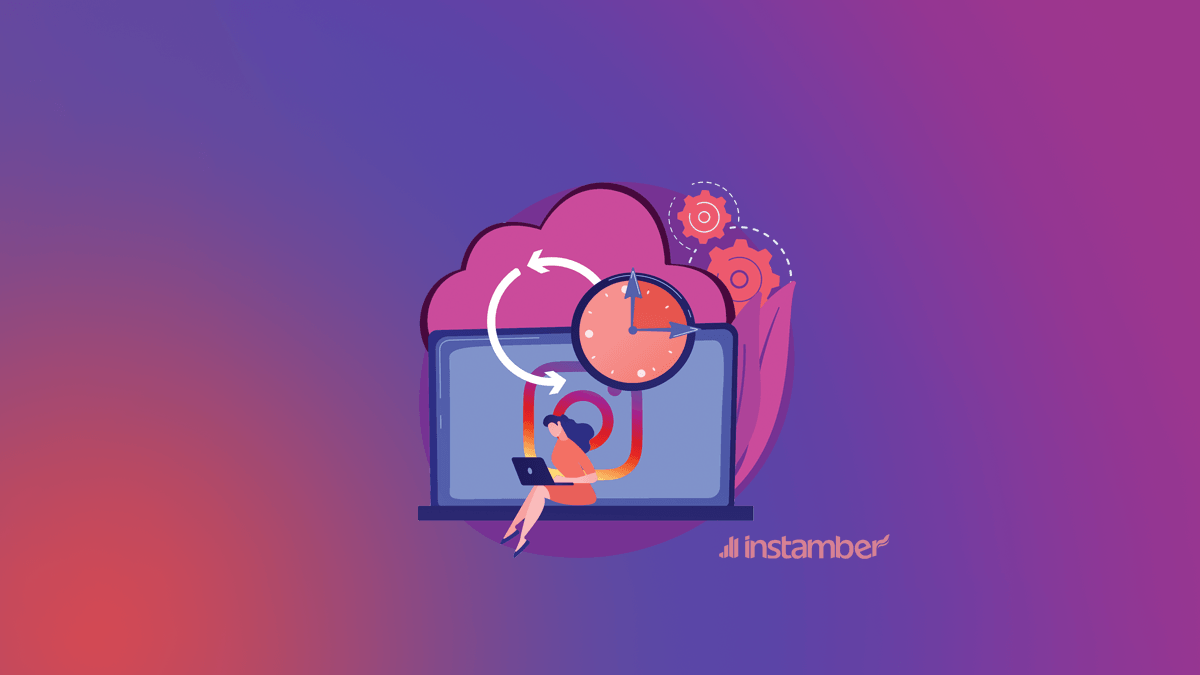Instagram has a broad history and has been a very popular social media platform since its inception in 2012, with over 300 million users. At the same time, many use it as leisure, and many also use it for business. For many, the accounts they hold are important to them, and they would like to keep them safe.
This is where backup comes in. If you want to keep your files safe, you will back your Instagram account up. Similarly, Instagram has a feature that lets you back up your data and all that you have in your feed.
The process is fairly simple and easy to understand. Here’s a simple guide on how to back up your Instagram account.
Is it necessary to backup Instagram account?
Well, it is not absolutely necessary to back up your Instagram account. Suppose you feel that your account is really important to you, and you need to keep it safe and secure or do not want to lose any data from your profile in case your Instagram account gets temporarily blocked or permanently deleted. It is a good idea to back up your Instagram account in such scenarios.
If you own a corporate account or any business account or even have a huge following on Instagram, it becomes necessary to back up your Instagram account. Backing your account will keep it safe if you lose your account somehow or just to keep the data safe.
Backing up your data helps prepare you for the worst-case scenario. Even though Instagram’s backup solution isn’t flawless, it provides users with a mechanism to secure their account data in the event their account is hacked, blocked, or deleted.
Even if your account is lost, it will most likely take some time to restore it, but you will have a backup of your images and information. Take control of your data by backing it up at least once a year.
What data will be included in the Instagram account backup?
Now that you know why backing up your Instagram account is important, you might be wondering what kind of data is backed up by Instagram. Here is a breakdown of all the data included in the Instagram backup.
First of all, Instagram backs up all the media content, and these include:
- All the media you have sent on your direct messages. This also includes the photos/videos or any media you receive in your DM. However, it doesn’t include any posts or stores that you share.
- It will save all the photos and videos you share on your feed. Anything that you post will be included in the backup.
- It will save your profile picture.
- It will save all things that you share in your stories,
Other activities data
- All the comments that you make are stored in a compressed manner in the backup.
- It also includes a list of all the friends, followers, follows requests, and hashtags that you followed on your account.
- It will also store all the likes, although they are in the form of timestamps, and no posts will be stored.
- It will also save all the data about the saved posts.
- It will also save all your settings and preferences so that you can continue the same settings if you have a fresh start.
How to back up your Instagram account on your phone?
Backing up your Instagram account on your phone is easy, and all the instructions are provided clearly by Instagram. Here are the steps you can follow to backup your Instagram account.
Step 1: The first step is to request backup data
- Log in to your Instagram and open up the Settings tab on your profile.
- Navigate to the Privacy and Security option.
- After you open the Privacy and Security option, scroll down to find Data Download.
- Click on the Request Download just below that.
- If you don’t see the Request Download, you will be asked to enter your email and password. Enter your credentials, after which you will be able to request Download.
Step 2: Download the backup data
- Within 48 hours, Instagram will send you a backup with the subject line “Your Instagram Data” and a link to your backup that says “Download Data.”
- Clicking on the link will redirect you to the Instagram app.
- If you are not signed in to your account, sign in. It will show a message, and below that will be an option to Download Backup.
- Click on the Download Backup, and a zip folder will be downloaded to your phone.
5. Store a copy of the backup on your PC or an external drive to keep it safe.
How to backup Instagram account on the web
Backing up on your desktop is a much safer option than saving it on your mobile. If you are using the website to back up your Instagram account, here are the steps to do it.
- To begin, go to www.instagram.com and navigate to your Instagram profile.
- Navigate to your profile tab, which you will find in the top right corner.
- Open up the settings menu, which will also be on the top.
- Select Privacy and Security from the left-hand menu.
- Select the Request Download option from the Data Download.
- Instagram will now offer you a link to your profile photo archive and other information.
- After you’ve finished the previous steps, open the email and click the link.
- Sign in to the Instagram website.
- Click on the Download Backup, and a zip folder will be downloaded to your device.
How to backup Instagram using 3rd party apps
Instagram also allows you to back up your data with 3rd party apps, but you need to be careful not to use any unauthorized or fishy apps. One such app that is trustworthy is the “4Kdownload”.
- Install the app from the Play Store on your phone.
- Open the app and click on “On” on your screen.
- Do not exit the app and open up your Instagram. Sign in to your account and navigate to the content you want to save or download. Click on the “three dots” on top of the post and tap on the “copy the URL.”
- Open up the 4Kdeoanlaiod app and paste the link you copied there. Once you enter the link, it will start downloading that particular post or story.
You can also use this on the web version if you wish to, but it might take a bit longer to download the data.
Conclusion
Backing up important data is important, and an Instagram account is no different. If your Instagram account is important to you or a business page, it is wise to back up your account regularly.
Even though you use Instagram for leisure, it can be good to back up your account occasionally. Backing up will help you if you get locked out of your account or need to reinstate your account.
I hope this article has helped you back up your Instagram account to keep it safe.