As a new feature, Facebook Dating helps users around the world to find their soul mate or simply find an online dating match. Moreover, based on a few things such as age, religion, height, location, and how many children users have, they can find their match via Facebook Dating.
That being said, Facebook Dating which is a wonderful feature in the app may not work for you and you may become frustrated. However, there is always a solution to a problem, Right!? So, let’s find out how to fix Facebook dating app not showing.
Let’s start with creating a dating profile to make sure you already checked this option.
How to activate Facebook dating?
Indeed, you don’t to install anything extra. If you have Facebook app on iPhone or Android, and you meet the requirements, you should see the Dating icon on the main page of Facebook app, just under your profile picture on the shortcut section. You can create a dating profile by following the Facebook instruction on their Facebook Dating website.
Why Facebook Dating doesn’t show up?
The main reason why Facebook dating app is unavailable is due to your age that must be more than 18 or the location service, which might be off. Make sure you are in the region that is allowed for using Facebook dating app.
In addition to the US, Facebook Dating is currently available in 19 other countries: Argentina, Bolivia, Brazil, Canada, Chile, Colombia, Ecuador, Guyana, Laos, Malaysia, Mexico, Paraguay, Peru, the Philippines, Singapore, Suriname, Thailand, Uruguay, and Vietnam. It will be in Europe by early 2020. Learn more at facebook.com/dating.
Here are the most common reasons why this feature may not work for you.
- You are not 18 or above. To use Facebook Dating, you need to be at least 18.
- You are using an outdated version of the app.
- You have not enabled location permission. Facebook Dating only works when you give location permission to the app.
- You may be trying to use Facebook Dating from a computer. This feature only works on Android or iPhone devices.
- You are not from an eligible country, that’s why Facebook Dating doesn’t show up. I’ll show you what countries are currently allowed to use Facebook Dating later in this article.
- There are some corrupted Cache files.
- Your internet connection is not stable.
- Facebook is currently down.
How to fix if Facebook dating app is unavailable?
Now that we’ve found out why Facebook Dating doesn’t show up or work, let’s see what we can do to fix it.
1. Change your Facebook age or birthday
If Facebook Dating does not work or shows up because you are under 18, I have a solution for you!
You can simply change your age in the app and then Facebook Date will show up.
- Open the Facebook app and tap the three lines at the top right.
- Scroll down to where it says Setting & Privacy and tap it > tap Setting.
- Scroll all the way down and tap Profile Information.
- Tap on Edit next to the Basic info.
- Finally, tap Birth year and choose 2003 or before that year and confirm.
2. Update the app
If you are using an old version of Facebook, then there will be probably some glitches in the app, and Facebook Dating may not show up. You can simply update the app from Google Play if you have an Android device or from App Store if you have an iPhone.
- In the App Store or Google Play search for Facebook in the search bar.
- Then simply tap Update and wait a few seconds for the update to be finished.
- Instead of “Update”, you may see “Open”, in that case, the app is already updated.
3. Enable Location Permission
Facebook Dating will not show up unless you enable Location Permission. It goes out without saying that Facebook needs to have access to your location so that it shows you some online matches. So if the location is tuned off, Facebook Dating will not work.
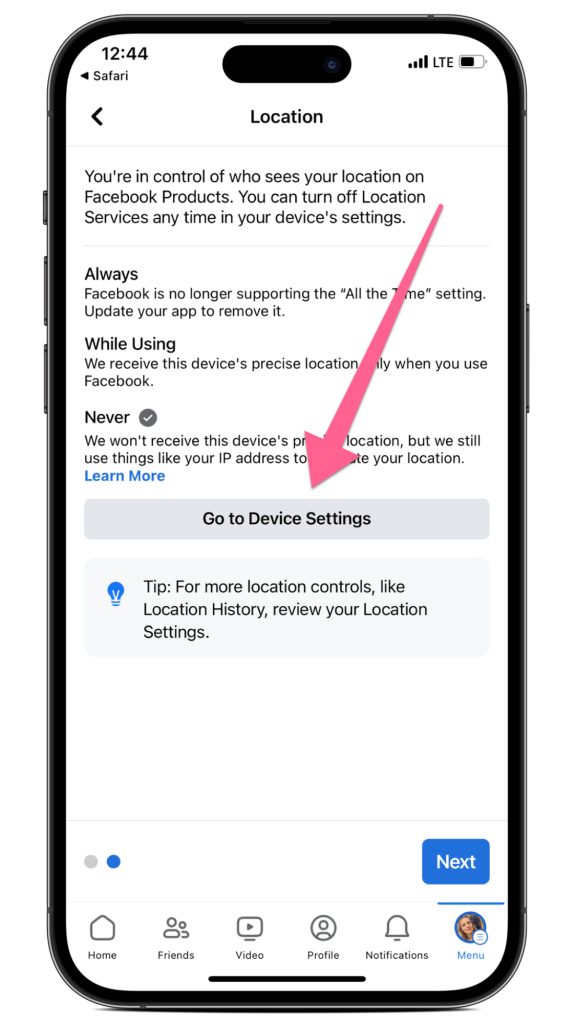
Android Devices
- Open up Settings on your device.
- Find Apps and tap it .
- Look for Facebook and tap it.
- Go to App Permissions and then hit location.
- Finally, tap Allow only while using the app to turn the location on.
iOS Devices
- Go to Settings> Apps.
- Scroll through the apps and tap Facebook.
- Tap Permission> Locations.
- Choose Allow only while using the app.
4. Clear Facebook Cache
If any cache files are corrupted or there is simply too much cache, Facebook Dating may not show up. If this is the case you can simply fix the issue by clearing the cache and this does not do any harm to the app, or your data whatsoever.
- Head over to Settings.
- Scroll down and find Apps then tap it.
- Find Facebook and tap it.
- Go to Storage> Cache> Clear cache.
- Now go back to the app and see if the issue is fixed.
5. Make sure your internet connection is stable
This is probably not the main cause of the problem, however, we can’t ignore it either. So whenever an issue like what we’ve been talking about in this article occurs, just make sure there is not any problem with your internet connection.
Also, consider switching between Wi-Fi and Mobile data connection if the problem is because of poor network connectivity.
6. Find out if Facebook is currently down
Sometimes Facebook servers are currently down and the problem is not on your end. There are two ways to find out whether Facebook servers are down or not.
- If the hashtag #facebookdown is trending on Twitter, then Facebook is likely down.
- You can also check “metastatus.com/graph-api” website to check if there have been any issues with Facebook in the last 24 hours.
When the issue is from Facebook itself, actually there is not much you can do, and you should wait for a few hours or even a day for the issue to go away.
7. Delete Facebook app and install it again
If you have done everything and Facebook Dating still does not show up, consider uninstalling and installing the app because this may solve the issue.
8. check if Facebook dating app is available in your region
Currently, Facebook Dating is solely available in the following countries:
- Argentina
- Austria
- Belgium
- Bolivia
- Brazil
- Bulgaria
- Canada
- Chile
- Colombia
- Croatia
- Cyprus
- Czech Republic
- Denmark
- Ecuador
- Estonia
- Finland
- France
- Germany
- Guyana
- Hungary
- Italy
- Iceland
- Ireland
- Laos
- Liechtenstein
- Lithuania
- Luxembourg
- Malaysia
- Malta
- Mexico
- Netherlands
- Norway
- Paraguay
- Peru
- Poland
- Portugal
- Philippines
- Singapore
- Slovakia
- Slovenia
- Suriname
- Thailand
- United Kingdom
- United States
- Uruguay
- Vietnam
So if you live in a country that does not exist on this list, then Facebook Dating will not show up or work for you.
Final word
There is no doubt that Facebook Dating is one of the most interesting features of the app. Users can use Facebook Dating to find an almost perfect match based on their preferences. However, this wonderful feature may not work for some users and that can be really frustrating. In this article, we’ve shown a few solutions to fix this issue and we hope that you’ve found them helpful.
Read more: How to hide your birthday on Facebook


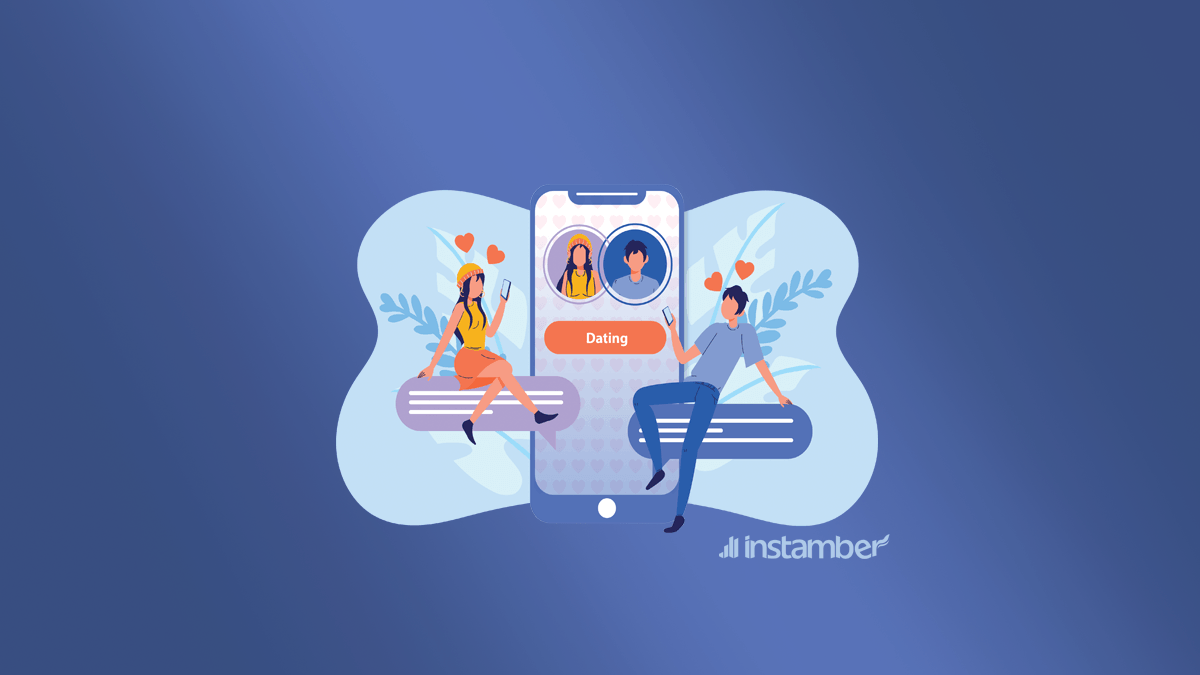



2 Comments
None of this has worked on my Facebook dating page. It somehow logged me out and deleted my profile, when I try to set up another profile it says query error.. any suggestions?
Same problem and its very frustrating. Its the only dating app that works for me and now its gone and will not show back up. There must be somebody out there who can fix this. Its account related as none of my 4 devices have Dating app on it, its just gone. Creating a new facebook account doesnt work either.