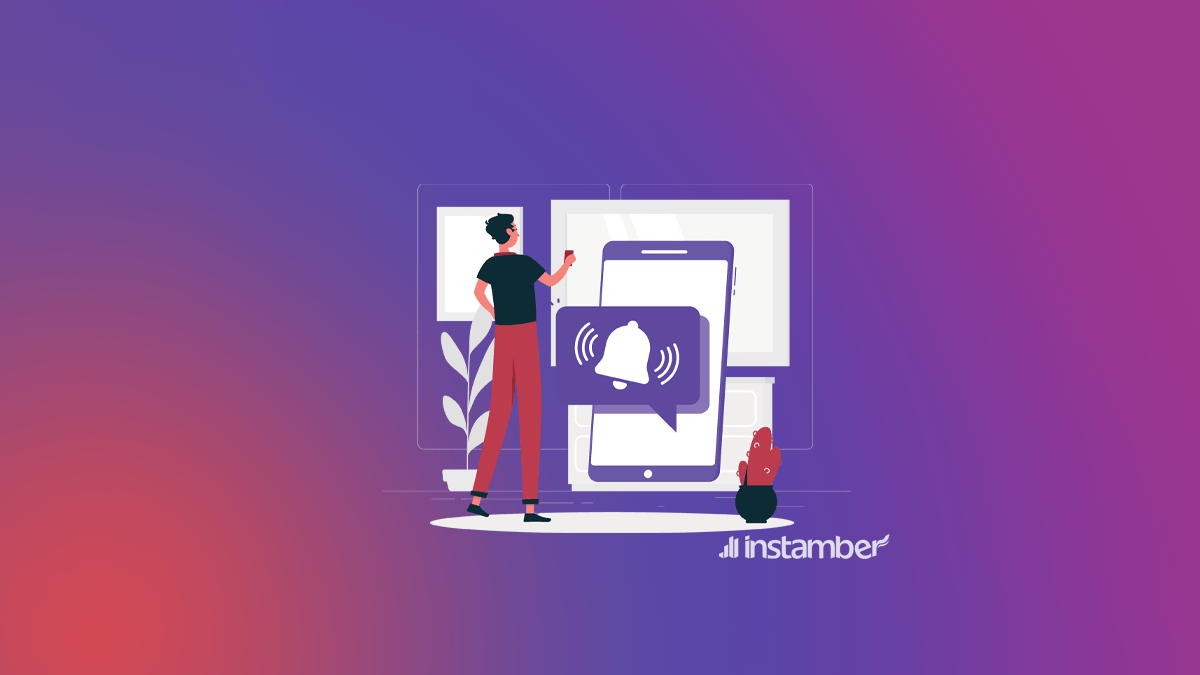The answer is no. You can take as many screenshots of another person’s story as you want. Instagram will not notify the other person. If someone takes a screenshot of your story, you won’t be notified either. So it goes both ways.
In fact, you can take screenshots from posts, reels, stories, and even direct messages, yet Instagram will not notify the other person. However, when it comes to disappearing photos or videos in direct messages, things are a little different.
Does Instagram Notify When You Take Screenshot Of Disappearing Videos Or Photos?
As I just said, things are a little different about screenshotting a disappearing photo or video in direct messages. So the answer is yes. Instagram notifies the other person when you take screenshots from their disappearing content.
However, you may still want to take some screenshots from disappearing photos or videos in direct messages. In such cases, is there a way to do this without the other person getting a notification?!
Yes, there are 3 different tested methods by which you can take screenshots of disappearing content in other users’ direct messages.
How To Prevent Other Users From Being Notified Of Your Screenshot?
As I said there are 3 methods you can try to stop the other person from being notified.
So let’s go through them and see what those methods are and how they work.
Put your phone in airplane mode
So when you want to screenshot a disappearing video or photo simply put your phone in airplane mode. Fortunately, the other person will not be notified of your screenshot when you do this.
However, when you follow this method, the photo might not be loaded, because your phone is in airplane mode. So in order to fix this, open the photo and hold your finger down on it, and at the same time instantly put your phone in airplane mode.
Now the photo is loaded and you can take a screenshot of it.
There are two things you can do after you’ve done that. You can go on and turn off your phone from airplane mode right away. However, I recommend you delete the app, and then turn off your phone from airplane mode and then install the app.
By doing this, we can be assured that the other person will not be notified whatsoever.
Log in to your Instagram account in a web browser
First, make sure to download a tool that you can take screenshots with it. You can also use the Snipping Tool which is already installed on your computer. This tool is installed on all Microsoft Windows 10. However, if you use another version of Microsoft Windows, then you may need to download a tool like this.
Once you got the right tool, log in to your Instagram account in a web browser and go to the direct messages and take a screenshot of whatever disappearing videos or photos you want. Instagram will not notify the other person if you take a screenshot in a web browser.
Use the camera of another device
You don’t even have to do all that. You can simply get another phone or camera and take some disappearing photos or videos in someone’s direct messages. However, taking a photo or recording someone else’s content by the camera of another device will obviously affect the quality of the content whatever it may be.
Please do not use these methods to share someone’s sensitive image, content, and personal information.
Wrap up
Sometimes you are tempted to take screenshots of videos or photos on Instagram. This is not against the guidelines of Instagram and you can do it anyway. Also, Instagram does not notify anyone if you take a screenshot of his or her story.
However, when it comes to disappearing photos or videos in direct messages, Instagram does notify the other person. So if you don’t want to get caught while taking screenshots in such a case, then you can do one of the three methods you’ve learned here.