This application was launched in 2016 and gained popularity quickly. In 2018 it became the most downloaded application in the USA. TikTok allows its users to upload 15 seconds videos. With an account on this platform, you can become a creator or just be a viewer. So, it is important for you to know how to use Tiktok without an account.
However, a lot of people like to view TikTok videos without having to create an account. Maybe because they think TikTok may be addictive or maybe because they are embarrassed to let others know they are spending time on this platform. The good news is that you can actually browse TikTok and watch the videos without having to create an account. Let’s see how!
Are you eager to explore the exciting world of TikTok but don’t want to create an account? We understand your curiosity! While using TikTok without an account has its limitations, there’s another way to enjoy TikTok content. Let us introduce you to CleverGet Video Downloader!
By using CleverGet Video Downloader, you can bypass the need for creating a TikTok account while still being able to enjoy the diverse and entertaining content available on the platform. This downloader also provides a convenient way to save videos from 1000+ websites like YouTube and access them at your convenience.
Why people use TikTok without an account?
Being able to access content without giving away your email address has its unique advantages. But people usually use TikTok without account because of the following reasons.
# Privacy concerns
Ultra-cautious users don’t want others to find out about their online presence. So, they refuse to create a TikTok account while still consuming the content they desire.
# Area restrictions
Some countries like India have banned TikTok. Plus, the app has restricted users in specific regions and countries, so they cannot access the shared content. That forces some users to look for workarounds, such as using TikTok without an account.
# TikTok insight
You may only want o check out a couple of creators or analyze how certain hashtags are doing in the app. That’s when you might opt to watch the videos and study the creators anonymously.
How to watch TikTok without app on mobile
You can watch TikTok anonymously without app, and without creating accounts using a TikTok viewer online tool. This post gives you 3 secretive methods to access TikTok videos without creating an account.
Step #1. Go to Tiktok.com using a browser on your phone (Safari, Chrome, or Firefox)
Step #2. Tap Aa beside the TikTok.com address in the address bar
Step #3. Choose Request Desktop Website
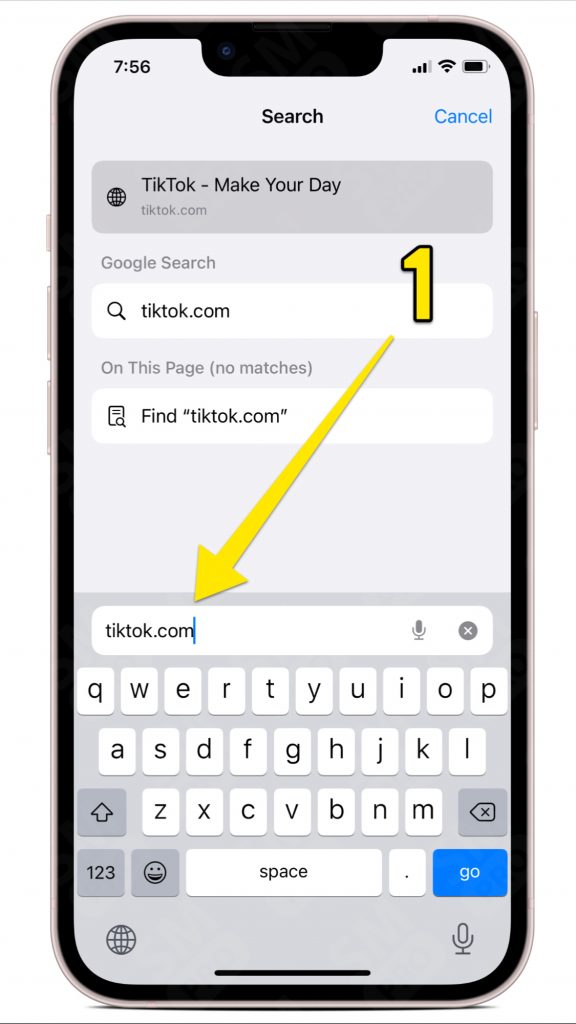
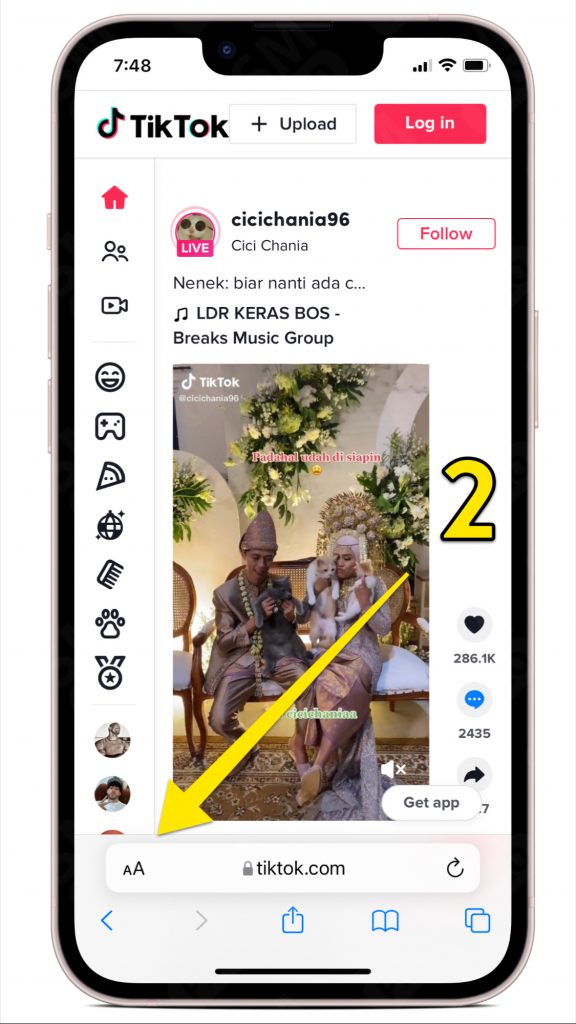
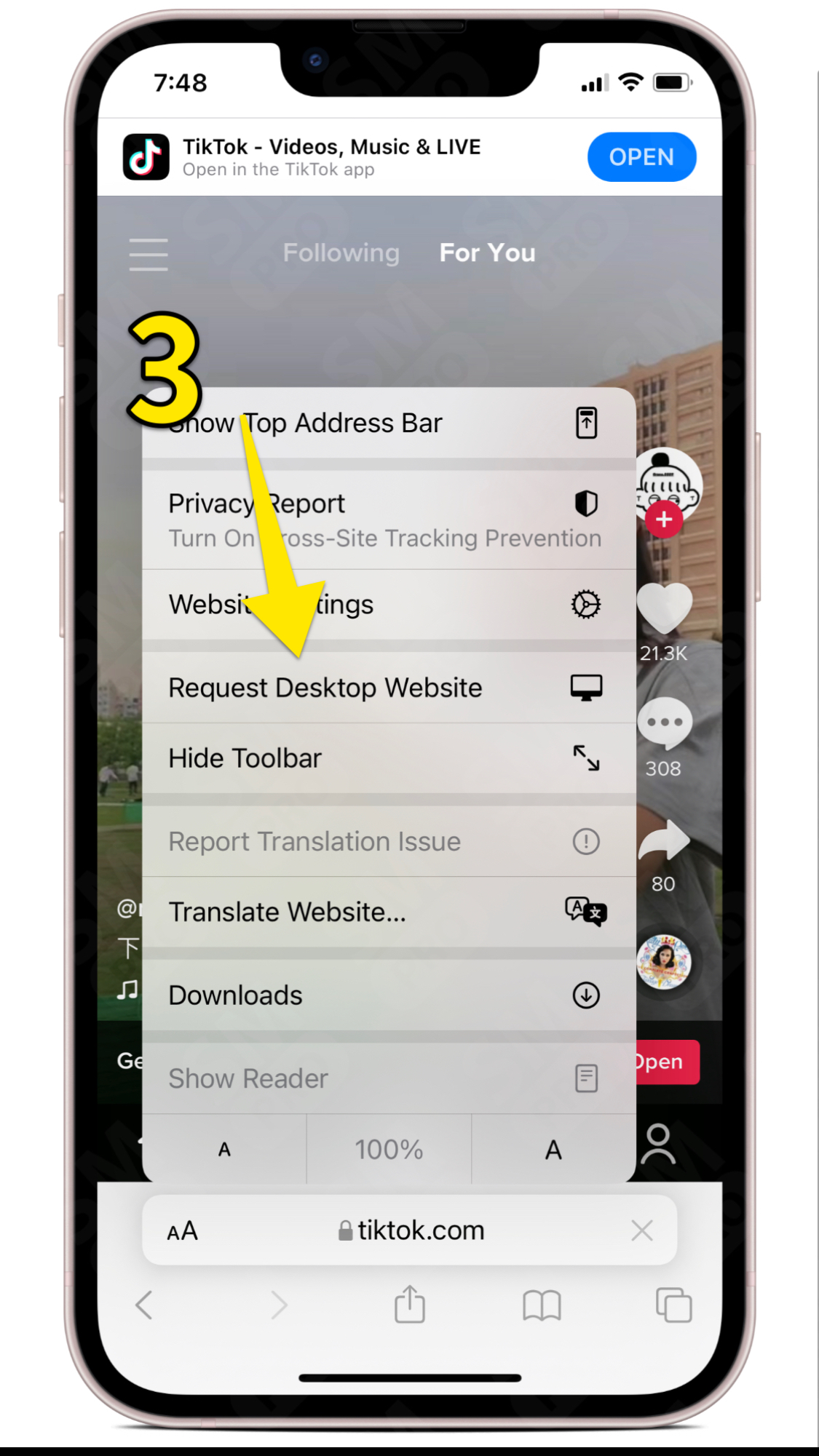
Now you can watch TikTok without the app, and browse unlimited videos. It does not force you to make an account anymore.
How to watch TikTok without account on PC?
You can watch TikTok videos on PC without any limits. However, to insert comments or like any videos you need to make an account. So, the methods is quite similar to the previous section. Follow these steps:
- Go to TikTok.com using a browser on your laptop or computer
- Click on For You on Top-left corner
- Now watch the TikTok videos without account
Pro tips: Use ⬆ up and ⬇ down arrow on your keyboard to skip videos or play the previous ones. You can also press ‘M’ to mute/unmute the videos.
[Alternative Method]: Use a Third-Party TikTok Viewer
A TikTok web or online viewer is a website or app that allows you to watch TikTok content without an account.
Here are the top sites that let you do so:
Brainans.com
Use this tool to download TikTok content, browse the creators and hashtags anonymously. With Brainans, you can download videos, check out the creators and hashtags, and analyze users.
Things the tool does NOT support:
- Likes and comments
- Uploading and sharing content.
TTPeek.com
The website is hosted by TikTok servers and is another option to analyze or watch content. It allows you to browse and download user videos as well as hashtag exploration.
Note: You cannot use TTPeek to upload, share, like, or leave a comment on a video.
Urlebird.com
An easy-to-use website to get to know the TikTok creators and check your analytics. There is also a section at the bottom of the page that shows you the top hashtags.
PrivateTikTok.com
It’s a minimal website with a pink-ish look that suits beginners. You have to complete a captcha to use it as a TikTok viewer, though.
ViewTik.net
Use this website as a TikTok viewer that shows the most popular hashtags and trending users. It also allows you to watch TikTok stories incognito.
Vidnice.com
With its eye-catching interface, Vidnice is the perfect tool to explore and analyze TikTok content. It offers all sorts of analytical into as well as options to watch videos without creating an account.
[Fastest Method]: Watch TikTok on YouTube
Several YouTube channels dedicate their content to what’s trending on TikTok. They make it easier for users without an account to watch the videos and even comment on them. You can also find your favorite creators on YT and subscribe to their channel for direct interaction.
Here are some of the best TikTok channels on YouTube:
- Best TikTok Compilations
- Monstro
- Visicks
- TikTok 2021
The Downsides of Using TikTok without an Account
The app wants you to log in for a comprehensive experience. Using TikTok with an account means you will have no access to these features:
- You cannot follow the creators.
- You cannot like the videos.
- You cannot see or write comments.
- You cannot upload or share content.
- You cannot watch live TikTok videos.
Messaging on TikTok without a Connected Phone Number
TT has two simple rules for messaging; 1) You cannot send a message to a user who’s not following you. 2) You can’t chat with others unless you have verified your phone number on the app. Since not everyone owns a phone number, you might want to know if there’s a workaround for the second rule. And the answer is yes. You can send messages on TikTok without confirming your number.
BUT there’s a catch! You need to create a new account.
- Go to the ‘Profile’ section.
- Tap the dropdown with your username on it.
- Select ‘Add a New Account.’
- Choose a sign-up method other than ‘Phone or email.’ (Google is the best option).
You can use your new TikTok account to send messages to people who follow you.
But some users report that they still receive the “Add Phone Number” notice even after following the previous steps. If that’s the case, the only other option you have is to use a virtual number. You can find some apps that provide you with a phone number so you can verify your profiles.
Note: Virtual numbers are not the safest way to verify your TikTok account and send messages. So, use them at your own risk.
How to Use TikTok Search Bar Without an Account
You have two methods to browse TT and use the search bar without logging into any profiles: 1) using TikTok’s official website on your phone or PC. 2) Browsing the phone app ‘as a guest.’
If you head to https://tiktok.com, you’ll notice the search bar at the top-center of the page. You can use it to search for any creator or account. However, the catch is that you’re not allowed to use the ‘Top’ and ‘Video’ filters. So, you’ll only see the usernames that match your search. Anything else requires you to log in or create an account.
Another method to use the search bar anonymously is installing the app and entering the ‘Brows as Guest’ mode. As explained on TT’s official website, “It’s a new way to enjoy watching TikToks without needing to create an account.” You’ll be able to search for queries and watch videos. But you won’t have access to upload and interaction options.
How to Find a TikTok User without Username
Using the search bar (either as a guest or user), you can enter the person’s name or some distinctive feature about them, such as their nickname, to find them on TikTok. But if you have no information about their TT account, here’s what you can do instead.
- Go to the ‘Me’ section.
- Tap the ‘Add Friend’ icon on the top-left corner of the screen.
- Select ‘Find Friends.’
- Allow the app to access your contact.
Now you can find any of your contacts without the need to know their usernames.
Note: if you know the username but cannot use the search bar, here’s your alternative. Go to your browser and open a new tab. Then enter https://tiktok/@username. (Replace the [username] with the actual handle of the person of interest). It would take you right to their TT page.
Is There an Actual Way to See TikTok Comments Anonymously?
Nope. You cannot see the comments on TT videos, although you can watch the videos themselves with no restrictions. Some online tools claim that they can show you the comments. But almost all of them require access to your personal information, such as phone number or email address. So, you’re better off without using them.
Frequently Asked Questions
With over a billion users, TikTok is one of the largest social media apps ever. And users have lots of unanswered questions about its functions and options. But here are the two common questions when it comes to using it anonymously.
Will others know that I watched their video when I’m not logged in?
No. You remain anonymous when you watch a video on TikTok without an account.
Is there any way to see the comments before logging into my account?
No. TikTok does not allow you to see the comments unless you log in.
Takeaways of Using TikTok without an Account
Understandably, some users want to remain unidentified when using social apps. However, using TikTok without creating an account has its downsides. You will not be able to interact with other users and creators. Moreover, you will have few controls over the content that is presented to you.
But if that’s not a concern, here’s how to remain unknown on TikTok:
- Watch videos on the official app and website without logging in.
- Use a TikTok viewer website or online tool to consume TikTok content.
- Subscribe to YouTube channels that create TikTok compilations.





