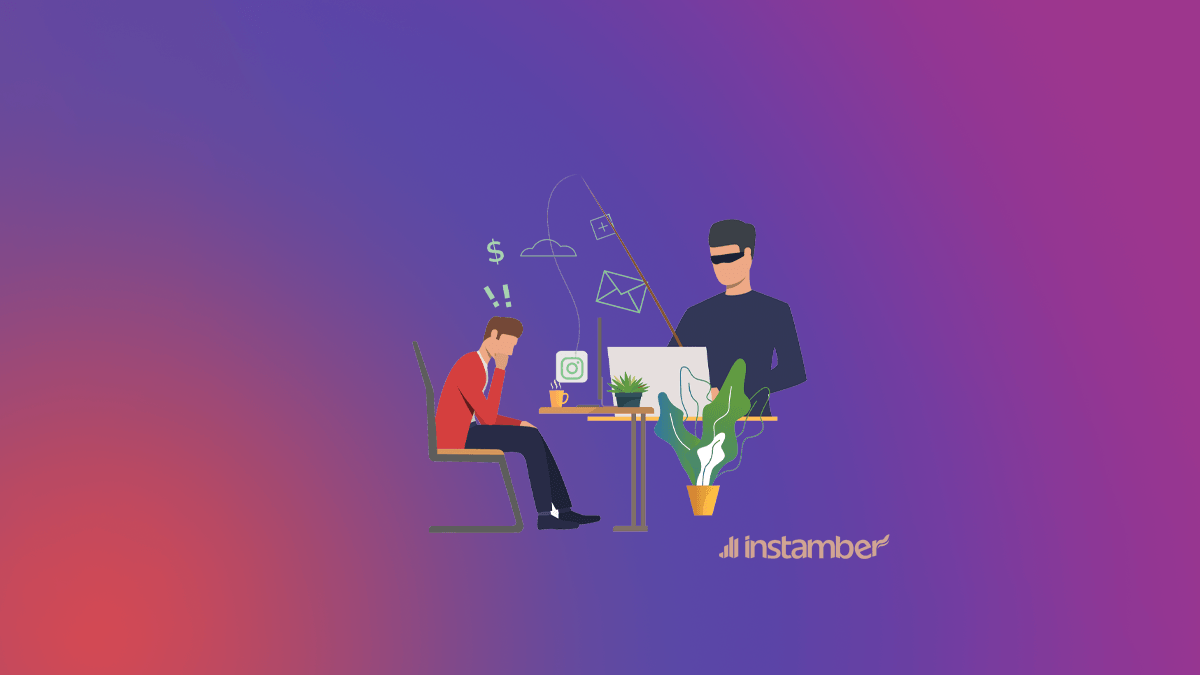These days, many people use the popular Instagram app. In the meantime, you may encounter signs of being hacked. In this case, you should be aware of how you can protect your account and prevent your page from being hacked. For this purpose, there are solutions that will help you try to delete other devices from your account faster. In the continuation of this article, join us to provide you with more complete information in this regard.
How is Instagram hacked?
Instagram is a popular photo and video social network owned by Facebook. With the increasing popularity of this social network, many hackers were created to abuse it. Nowadays, there are different methods for hacking Instagram, which we will examine in this article.
- Social Engineering
- Phishing Attacks
- Cookie Hijacking
- Keyloggers
- priv8 exploits (zero day attacks)
- cracking
Social engineering
For many of you, the question may be, how can a person penetrate Instagram through social engineering? We must first say that social engineering or the art of deception is one of the first steps of any influence.
In this method, the hacker collects information from his target and in order to achieve it, it is possible for him to pretend to be a completely loyal friend. In this friendship, he gets most of your information (such as mobile number, your interests, name, surname, date of birth, etc.), which may be one of your Instagram password information.
Or even your phone may be in the hands of hackers for a while, which is also an opportunity for him and can lead to hacking your Instagram.
Phishing attacks
As you know, the phishing method is also a sub-branch of social engineering methods. In this method, after gaining the trust of the party through social engineering, phishing links that are considered as bait are given to the target and since the target trusts the other party, open the malicious link and if unaware, they enter their information on the fake page and easily give the page to the hacker.
Cookie Hijacking
This method is more complex than previous methods. The way to do this is that the hacker must first have access to the target browser. This includes several conditions:
The first condition is that the party must use a browser to log in to Instagram. The second condition is that his browser is vulnerable, or that the social engineering party provides the necessary access to the hacker so that the hacker can obtain Instagram cookies.
After obtaining the cookies, all you have to do is replace them with your own cookies in order to be able to enter the Instagram target.
Keyloggers
A keylogger is a spyware or monitoring software that can be equivalent to digital surveillance and can detect every click, touch, download and conversation.
Keylogger is software that secretly collects the keys on your keyboard and sends them to the hacker on the first internet connection. This is usually done with the malicious intent of collecting account information, credit card numbers, usernames, passwords and other private data.
Well, with this account, it can be found that if a keylogger is running in our system, it can easily send our login information not only to Instagram, but also to all our login pages from banking and office, and etc. to the hacker.
Hacking Instagram through zero day exploits
Surely you have heard it said: Security is not 100%.
With this account, it is possible that a strong social network such as Instagram also has vulnerabilities, some of which are called zero day attacks. In the zero day attack, only the hacker is aware of the vulnerability (bug) and can easily use it to perform malicious actions. It is important to know that this method is rarely used because finding a zero day vulnerability is not an easy task and requires a lot of expertise.
Hack Instagram by a crack method
The crack method focuses more on weak passwords and aims to obtain the password through error testing. Many tools were developed for this purpose, each of which had its drawbacks. For instance, tool proxy support can be an important feature in a cracked tool that only a limited number of tools have.
Symptoms showing that you are hacked on Instagram
If you see any of the following signs, you should know that your Instagram has been hacked:
- Other people can access your personal account without informing the account owner
- Posting a post on Instagram without informing the account owner
- No access to Instagram account
- View likes and comments for others’ posts without informing the account owner
- You cannot log in to your account if you enter the correct password
- Following a lot of people suddenly if the owner of the Instagram account has not done this so
These are some of the signs of your hacked Instagram, and if you see any of these signs, it is better to change your password immediately.
My Instagram is hacked. What should I do?
One of the first and most effective things an account owner can do if they see their Instagram being hacked is to change the password. This must be done as soon as possible before the hacker gets a chance to do so.
If you see the number is changed while you are sending code to it, you should tap “need more help” on Instagram app.
Note: You should login with a device you have already used. Instagram should realise you are logging in via the same device.
It is better to change the password of your other social networks (if the password is the same) to prevent the hacker from advancing and carrying out his activities on your other social networks’ accounts. In addition, do not forget that it is better to immediately report a report of your page being hacked to Instagram.
In the first step, you need to take steps to remove the hacker from your page. For this purpose, you need to enter the login activity section. This section helps you identify the various devices that are connected to your account and easily log them out and restore your page to its previous state.
Another way to restore the Instagram app page if you have seen signs of it being hacked is to change the password. Fortunately, the Instagram app has the ability to log out if you change your password, if someone else who has logged in to your Instagram account has to log in again with a new password.
If the hacker changed the password earlier than you, you can use the email to recover the new password and change the password yourself.
One of the most effective measures if you see signs of this hacking is to use two-step verification. This option best prevents a stranger from entering your account, so that whenever you want to log in to your account, you need to enter the code that will be sent to you immediately, and this will prevent the hacker from hacking your account.
Check the list of devices connected to the Instagram account
The risk of hacking Instagram accounts by hackers is high and they may gain access to your account information this way. The question that many Instagram users face is how do we know how many people have connected to their Instagram account?
Follow the steps below to identify active sessions of your Instagram account:
- Open the Instagram app after updating it.
- Go to your personal profile tab.
- Touch the menu button.
- Select the Settings option to enter the Instagram settings section.
- Now tap on Security.
In the window that appears, select the login activity option.
Note: Note that you need IP change methods to access this option.
Now you can see the location and type of device that is connected to your account. If you see a non-virtual device connected to your account in the list that appears, touch the three-dot button next to it and select the Log Out option. A message will appear stating that the device has been removed from the list of devices connected to your account. Tap the ok button.
Important: Note that if the hacker has your password, it is possible that he will easily log in to your account again, so it is better to change your password by selecting the change password option.
How to prevent someone hack you on Instagram
Do the following steps:
- Firstly, we suggest that you consider a suitable password for your account. For example, an effective and secure password has more than 6 characters. In addition, the use of uppercase and lowercase letters and numbers can be effective in securing your password on your Instagram page and preventing you from seeing signs of Instagram being hacked.
- It is better that your account is not private and for more security, it is good to connect your account to Facebook.
- It is better to change your password after a while and take the messages you receive from your Instagram account about changing your password seriously and change your password.
- The contact number with which you log in to your Instagram account, it is better not to have another social network or another account on Instagram.
- Be sure to enable two-step login.
- If you log in to your Instagram via someone else’s phone or using another computer, be sure to log out of your account after doing so and do not leave it open.
- Note that you use a valid email that only you can access to log in to Instagram.
Sum up
There are settings you can manage to control your account’s privacy and ensure no one breaks into your account. So learn them and keep them in mind to stay safe!
How to report Instagram account hack?
There are two main way to report a hacked Instagram account.
Report Instagram account hacked with login access
You can either send the report for you or your friends.
- Open Instagram app
- Log in to your account
- From home, tap your profile picture
- Tap three-lined icon on top right
- Choose account
- Choose help
- Tap Report a problem
- Choose report without shaking
- Type in the issue
- Submit the report

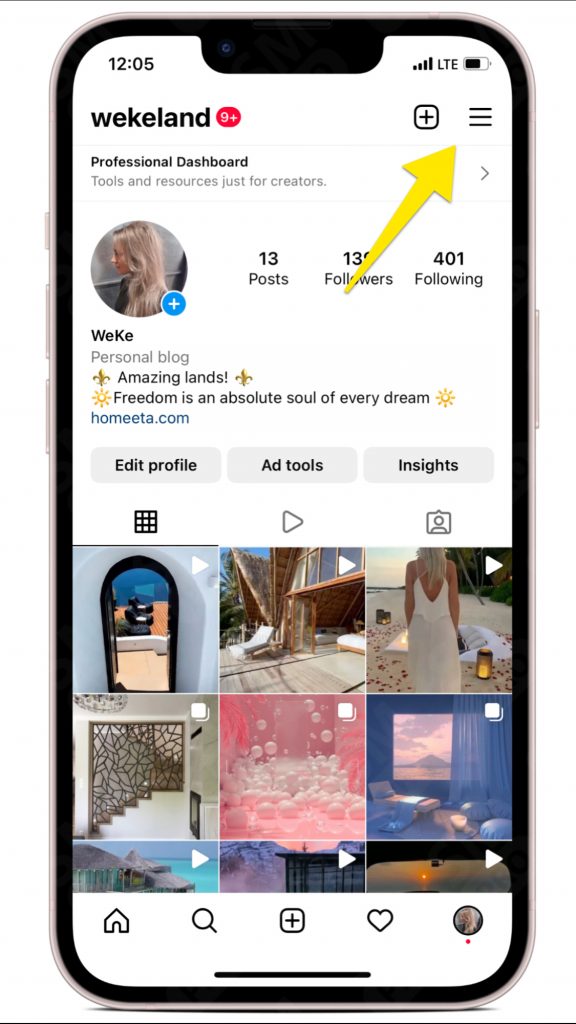
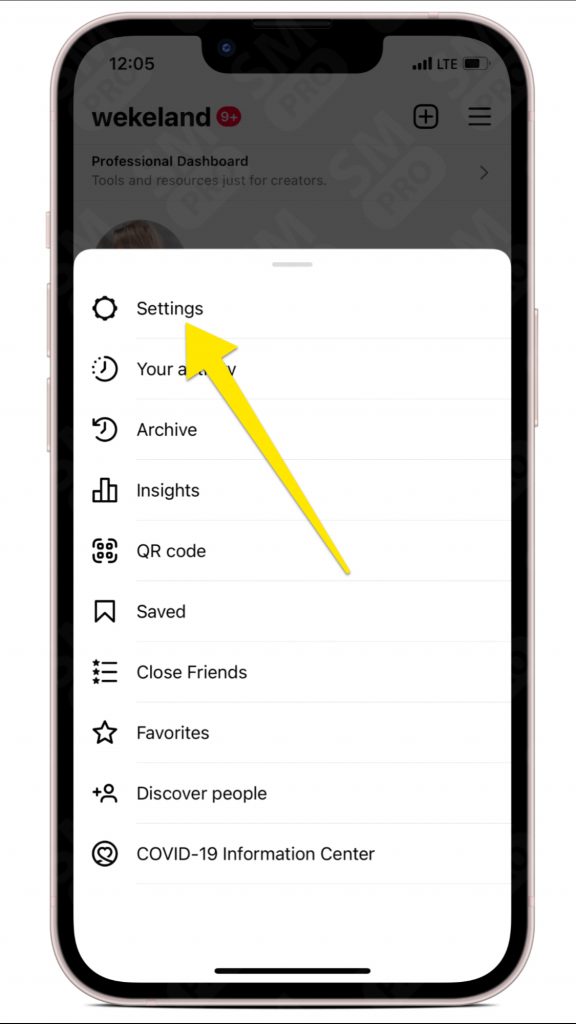
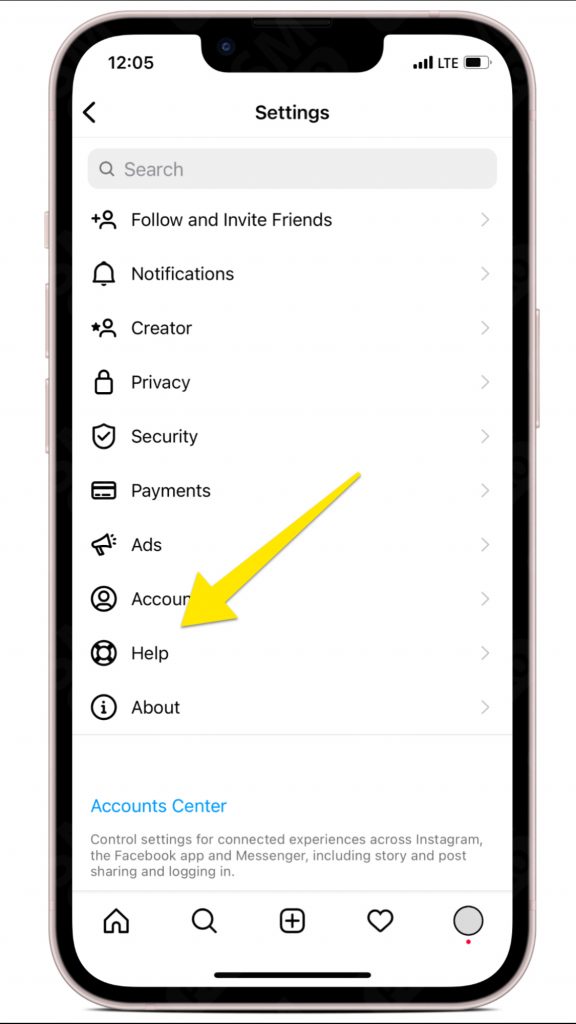
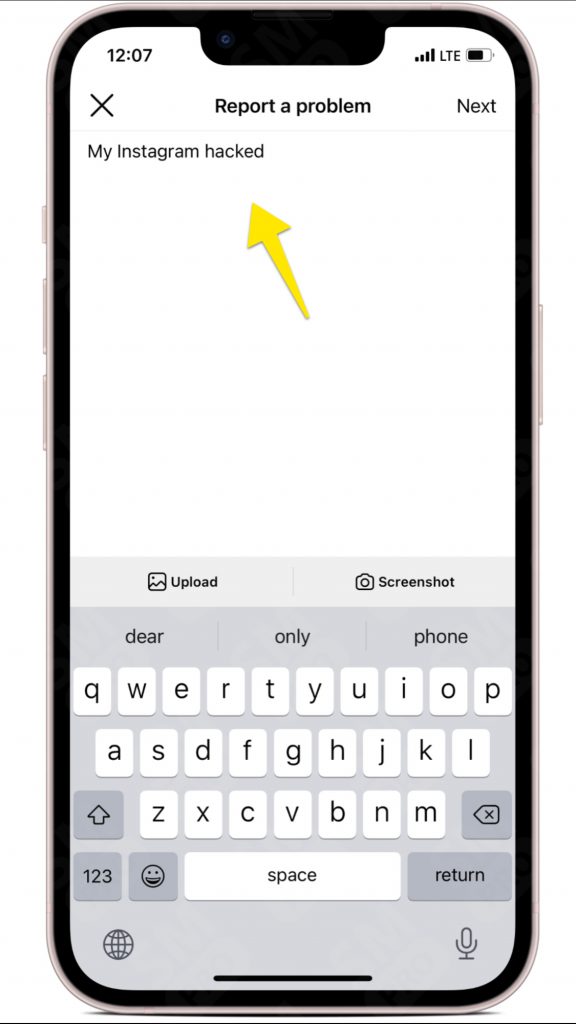
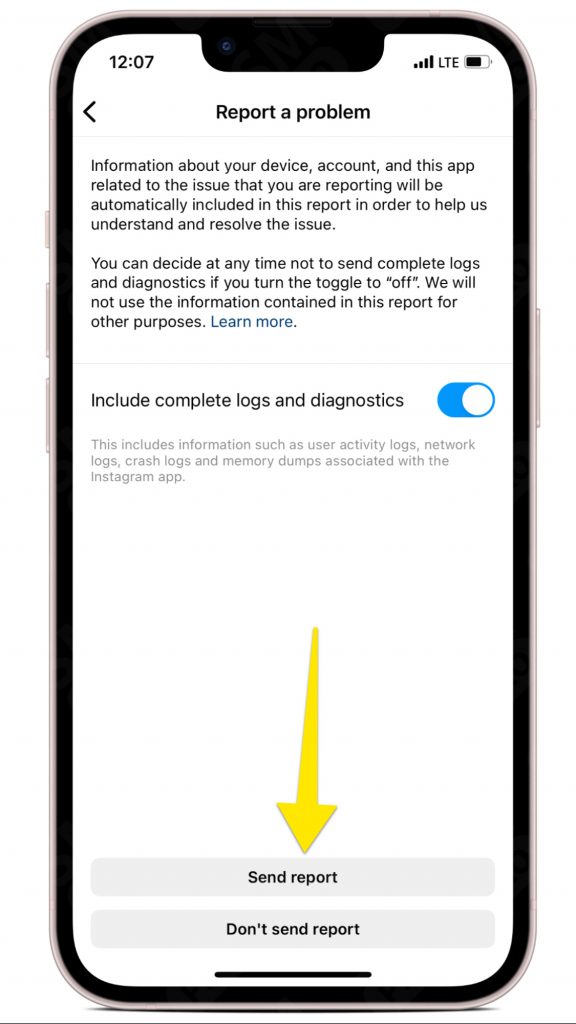
Report Instagram account hacked without login access
Please note that you should have at least my photo of yourself in your account.
- Open Instagram account on your mobile phone, or any devices you used before
- Tap log in
- Enter your username, phone number, or email
- Tap Forgot password
- Enter the username, or phone number
- Tap “Can’t reset your password”
- Select “Yes, I have a photo of myself in my account”
Conclusion
Since, Instagram hacking is increasing day by day, so it’s better to turn on the two factor authentication, and change your passwords frequently.