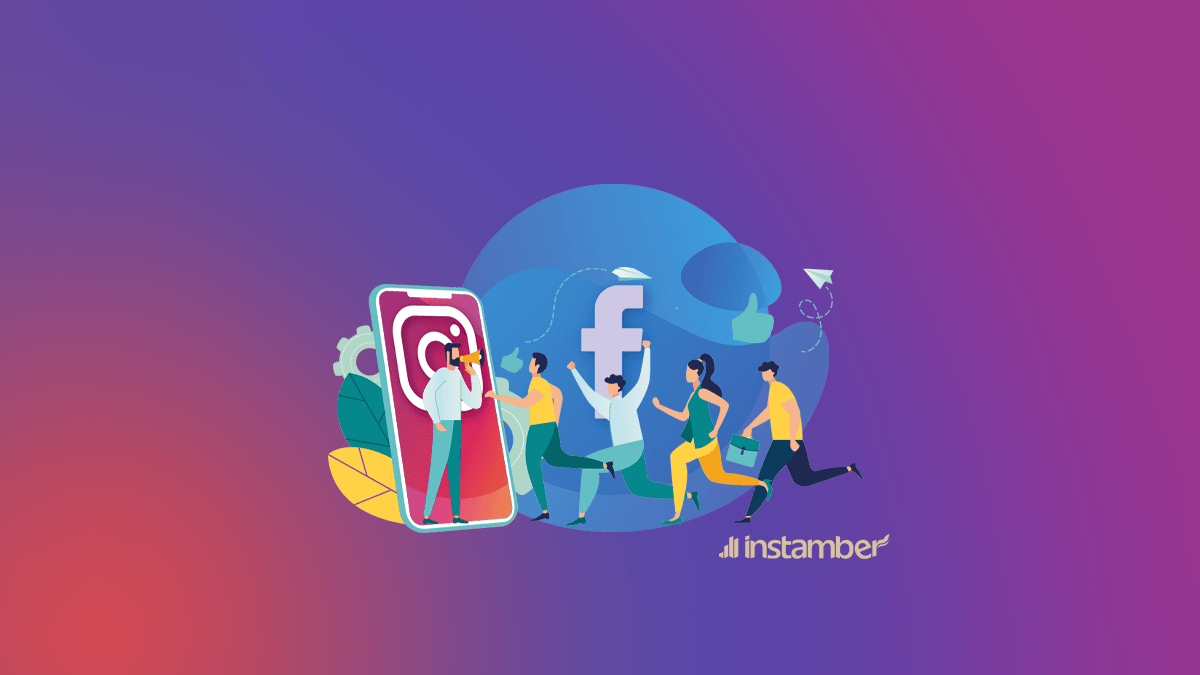So you are wondering how to follow your Facebook friends on your Instagram account? If your answer is yes then you are in the right place.
Well as you may already know Instagram and Facebook are owned by the same company, so you can connect them fairly simple. Doing this is pretty quick and simple and in this article, you’ll learn how to do that step by step.
In order to follow your Facebook friend on Instagram, you need to link your Facebook account to your Insagram. This is not a hard thing to do at all. I’m gonna show you how to link your Facebook account to your Instagram and how to follow your friends with ease. So without further ado let’s get right into it.
Easy steps to learn how to follow your friends on Instagram
- After you have signed in to your account first thing you wanna do is to go to the right bottom icon. You can see that in the photo below.

- Then at the top right click on the three horizontal lines also known as the hamburger icon.

- Then go to settings and scroll down to “Facebook” or “Meta” depending on which version your using it will be different. If you are using the latest version of the Instagram app then you will probably see Meta.
Anyway, beneath it there is “Account Center”, so click on it. Here you need to link the two accounts. So what you are gonna do is tap on” Accounts & Profiles”, then click on” Logging in with accounts” and afterward push the ” Add Accounts”.
You can see the photos related to this step below.


- After that, a window like what you see below will pop up asking for your Facebook account and password. By logging into your Facebook account it’ll be automatically linked to your Instagram account. Also, your friends on Facebook, their posts will be linked as well.

- After you’ve logged into your Facebook account a window will pop up and you will see both your Instagram and Facebook account.

If you want to change your Facebook account you can change it by tapping on “Not you? ” and use another account. If you are okay with your account then leave it the way it is and click on continue. You can also link different Facebook accounts to your Instagram account which is so fun!
- After you’ve pushed continue a window will appear on your device screen asking you to set up your Account center. Then go on and tap on “Yes, finish setup”.

- Then a window like what you see below will pop up. Here the app is asking you if you want to synchronize your profile photo.
If you toggle the “Sync profile photo” on, then your Facebook profile name will be the same as your Instagram. If you don’t want that to happen then leave it how it is and push “continue”.

- After you have done all the previous steps, go back to your profile and tap on the three line icon again. Then go to settings and then click on “Fellow and Invite Friends”.
After that tap on the “follow Contacts” and you’ll see a window appear asking for your allowance, so push the “Allow Access” bottom. You can see the photos below.


- Now go to “Fellow and Invite Friends” again. Here you can discover your friends or people who you might know on either Facebook or Instagram. Your Facebook friend will appear as suggested for you. If you scroll down you’ll see more and more accounts.


Why can’t you follow your Facebook friends on Instagram?
- Your Facebook friends have not signed to Instagram yet.
How to fix this problem
- When your friends on Facebook have an Instagram account but you can’t find them simply ask them what their profile names on Instagram are.
Wrap Up
Instagram and Facebook are two user-friendly apps that are owned by the same company. These apps allow their users to be able to link between them and use their features.
You can simply synchronize the two apps and enable some features that they have. After you link Facebook to your Instagram account not only you can follow Facebook friends on your Instagram but also you can see their Facebook posts as well.
In this article, you have learned how to link your Facebook account to your Instagram. You have also learned how to follow your Facebook friends on Instagram. Hopefully, you found this article helpful.