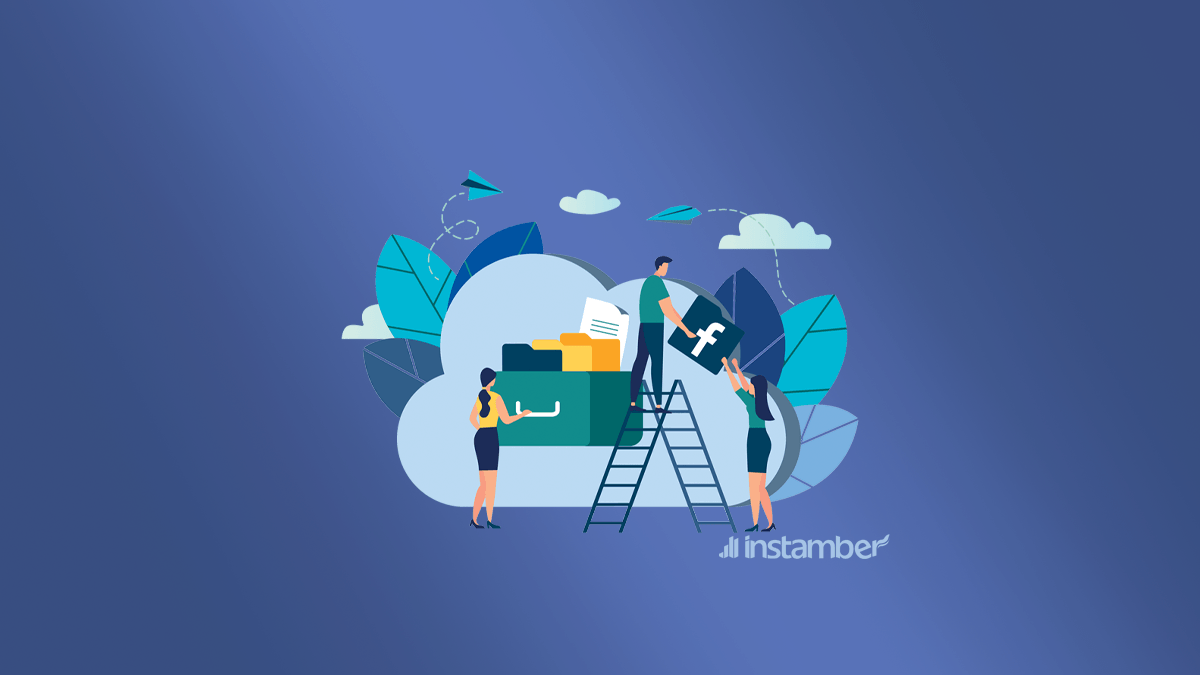Facebook messages archive is where you can see all your hidden conversations. It’s actually a Messenger feature accessible via the FB app as well.
In this post, you learn:
- How to access your messages archive.
- How to send a conversation to your archive.
- How to unarchive a conversation.
- And the difference between hiding and archiving convos.
Where to find the Facebook messages archive?
The feature is available on the Facebook app, Messenger app, and both websites. Here’s how to find it on each.
1. On the iOS and Android App:
- Tap your profile picture.
- Select ‘Archived Chats.
2. On the Messenger.com:
- Click the three dots above the search bar.
- Select Archived Chats.
3. On the Windows or Mac App:
There’s no direct access to your hidden conversations in the desktop app. So, you have to search the user’s name to see the messages you archived on the Windows or Mac app.
How to Send a Facebook Conversation to Archive?
Archiving a convo on FB hides it from your chats. But the process is a bit different on the desktop, cellphone, and browser.
1. On the iOS and Android App:
- Tap and hold the conversation.
- Select ‘Archive.’
- Your chat will be moved to the archived messages section, and you won’t see it among your current conversations.
2. On the Messenger.com:
- Click the three dots next to your friend’s name. (It shows up when you hover the mouse over their conversation).
- Select ‘Archive Chat.’
3. On the Windows or Mac App:
- Right-click on the conversation you want to archive.
- Select ‘Hide conversation.
How to Unarchive a Hidden Conversation on Facebook?
You can unarchive a message thread (chat) by sending a new message in the same conversation. If it’s not a permanent hide, the conversation will automatically unarchive when the person sends you a message.
What’s the Difference Between Hiding and Archiving a Conversation on Facebook?
Hiding and archiving conversations are the same Facebook feature. Both send a message thread to the archived section. It’s just a difference in naming. The feature is called ‘Hide’ on the Windows and Mac apps. But it’s known as ‘Archive’ in the iOS/Android app and Messenger.com.
However, the ‘Hide Conversation’ on the desktop app gives you two slightly different options.
Hide Conversations
If you hide a convo on the Messenger desktop app, it can reappear when the other party sends you a message.
Permanently Hide Conversation
When you permanently hide a chat on the desktop app, it can only be unarchived when you message the other party. So, you won’t get notified when they send you a message.
Quick Recap of Everything You Learned about Facebook messages archive
- To access Facebook Messages Archive, tap your profile picture and select ‘Archived Chats.’
- To hide a conversation, tap and hold it, then select ‘Archive.’
- To unarchive a Facebook conversation, send the person a message.
- Use the messenger desktop app if you don’t want the conversation to be unarchived automatically. And ensure you select ‘Permanently Hide’ when archiving it.