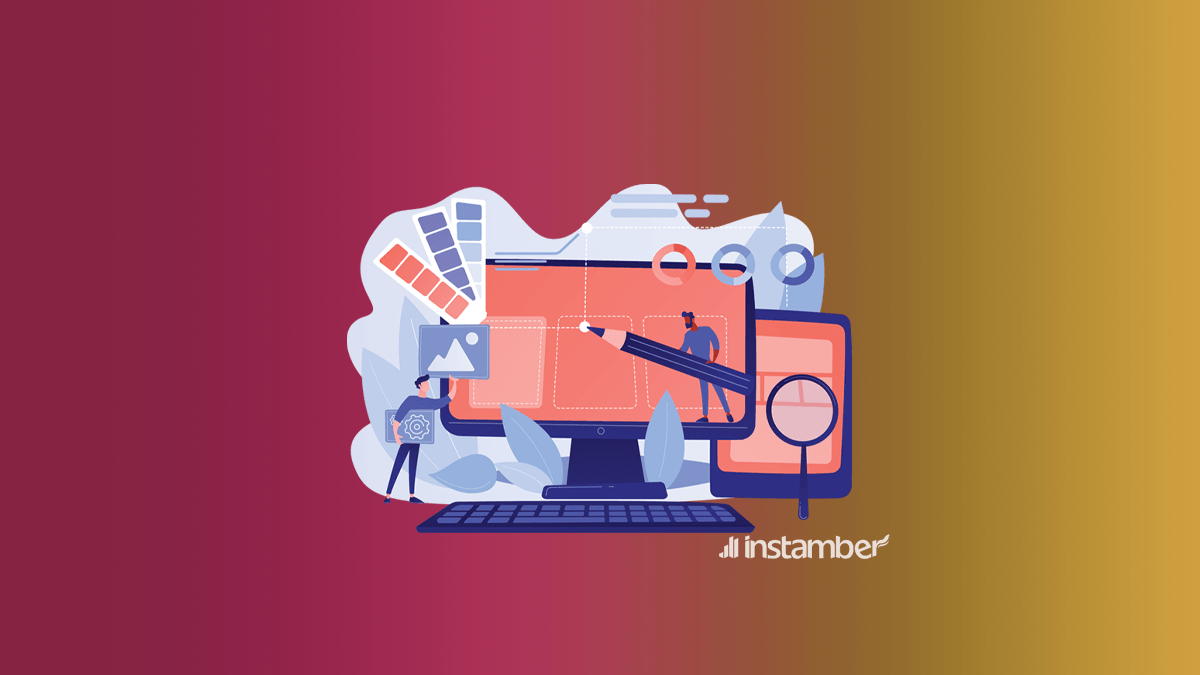We are certainly in the age of the creator economy – and that is not going away anytime soon. Creators and influencers have taken the world by storm, significantly changing the way companies in all industries advertise and do business overall. Here’s the kicker. This field is currently worth over $100 billion today.
What’s impressive about this career path is that it’s relatively easy to become a content creator or influencer. All you need to do is pick a niche you’re passionate about and build your content from there. Chances are, there is a community that’ll find value in what you have to offer.
But this is a rapidly growing space with more creators joining every day – meaning there will be more and more voices you’ll have to compete with. So, you want to take advantage of every opportunity you can to stand out from the crowd.
That’s why we’re sharing a list of the top 18 tools used by high quality content writers and content marketing agencies to give you a significant edge over everyone else.
Best Content Creation Tools
We break down the best tools you should use for every type of content.
VistaCreate
Thefree design softwareby VistaCreate ships with a whopping number of assets to assist you in creating polished ads, infographics, unique Instagram stories, Youtube thumbnails, and dozens of dozens of more pre-optimized visual content formats. To tailor your designs, you can use 1M+ creative assets, including royalty-free photos, videos, fonts, backgrounds, vectors, animation effects, and many more things. And what really matters, it’s really productive to start with a professionally pre-designed template for whatever type of content.
Promo.com
Promo.comis an online video maker that gives you everything you need to make high-quality videos that will help your business grow.They have millions of templates for any kinds of business types and it fits all types of contents. With Promo, you can also make video advertisements freely and easily. Promo helps you to promote your business or products, improves brand awareness, widen your reach, and engage your customers.
StudyCrumb.com
Finally, you have the option of not being late for classes and not being torn between urgent matters and studies. You are free to choose a convenient time to study. You don’t have to think, for example, how to Write my essay forStudyCrumb.comso that you can combine it with other things to do. Online studying is a great fit with regular work, personal life, and unexpected things to do.
DaVinci Resolve
Think Premiere Pro and After Effects combined into one – but it’s FREE. Yes, that’s right. Davinci Resolve is a fantastic tool for creating content professionally and technically that will wow your audience.
iMovie
You can’t go wrong with the classic iMovie. It’s user-friendly, and although it has fewer features than your premium video editors, it has enough for you to create eye-catching visuals. If you’re not concerned with all the fancy edits and effects, then this program is perfect for you.
CapCut
This mobile app is ideal for TikTok and Reels users. You can make quick edits – from animations, text, speed – all on your phone. It’s great for making those fast video collages that you see in the trends.
Biteable
This video editor is a sleeper tool for those who want to make creative animated visuals. It makes the process of making info videos, product presentations, and ads super fun. Plus, you can customize the animations to fit your brand. They have a free plan that gives unlimited exports. Give Biteable a try!
Tools for Photos
Photoshop
The ultimate go-to for photo editing for years, and it’s easy to see why. It has a wide range of tools to use so you can make complex and intricate edits. You can do no wrong with Adobe Photoshop.
Fotor
Fotor offers so much for not only photographers but graphic designers as well. It comes with many fun effects and filters to make your photos shine while also including tools for designers to create logos, mock-ups, and image covers. Definitely give this free tool a try.
Unsplash
Don’t have photos of your own? Unsplash is a great place to find millions of stock photos, free of charge. Whether it’s for social media, blog covers, etc., you’ll be able to find an image that perfectly fits the theme of whatever you need.
Death To Stock
Death To Stock is another stock image site – but a hundred times better. The images don’t look like stock, but rather like images from a magazine – very professional and elegant. Sure, it does come with a price, but it’s worth it if you want your content to stand out.
Tools for Graphic Design
Here are some of the top tools for Graphic designers.
Canva
One of our absolute favorites for creating social media posts – from videos to logos to web banners to animations. With an extensive library of fonts and stock images combined with its user-friendly editing features (including background remover), Canva has become one of the best go-to tools for all things graphic design.
Adobe Spark
Think of Spark as Photoshop but much more condensed and geared towards social media. It’s very similar to Canva in that it allows you to create visual graphics for any medium easily.
Piktochart
Need infographics? Piktochart is the one for you. This online editor allows you to quickly and effortlessly create high-quality and visually appealing infographics to help present information in a much unique way.
Tools for Content Management
Hootsuite
As a content creator, you have multiple platforms to manage, and it can be too much. So Hootsuite makes it easier for you to schedule posts on all your social media platforms – that way, you don’t have to worry about forgetting to post on Instagram.
Buffer
Buffer allows you to do the same things in Hootsuite, but at a much cheaper rate. What gives it a significant edge over others is its comprehensive analytics report, which is super helpful for social media managers in finding out which posts perform well.
Airtable
Content is often a team effort, so that’s why Airtable is perfect for you. Effortlessly collaborate with your team to plan, schedule, and generate ideas for your brand. They even have numerous templates for every type of creator.
Trello
Using a unique technique called Kanban, Trello reinvents how we think about productivity and organizes tasks into horizontal boards. In addition, it’s built with intelligent, intuitive functions to keep you on track.
Tools for Generating Ideas
Hubspot’s Blog Ideas Generator
This is a great starting point for when you’re struggling to come up with new ideas. Simply add anywhere from 1 to 5 keywords, then Hubspot will develop a week’s worth of content ideas.
Google Trends
Google Trends is a helpful tool for keeping up with what’s going on in your industry. You’ll be able to see the hottest topics and searches on Google so that you can get an edge in the rankings.
Ubersuggest
If you want a more informative look at what people are searching for, Ubersuggest gives you precisely that and more. This tool tells you what keywords websites are ranking for, what content gets the most backlinks & shares, and more.
Conclusion
We understand content creation can be tedious and time-consuming. But with these incredible tools and a solid content creation process, you’ll be churning out content in no time.